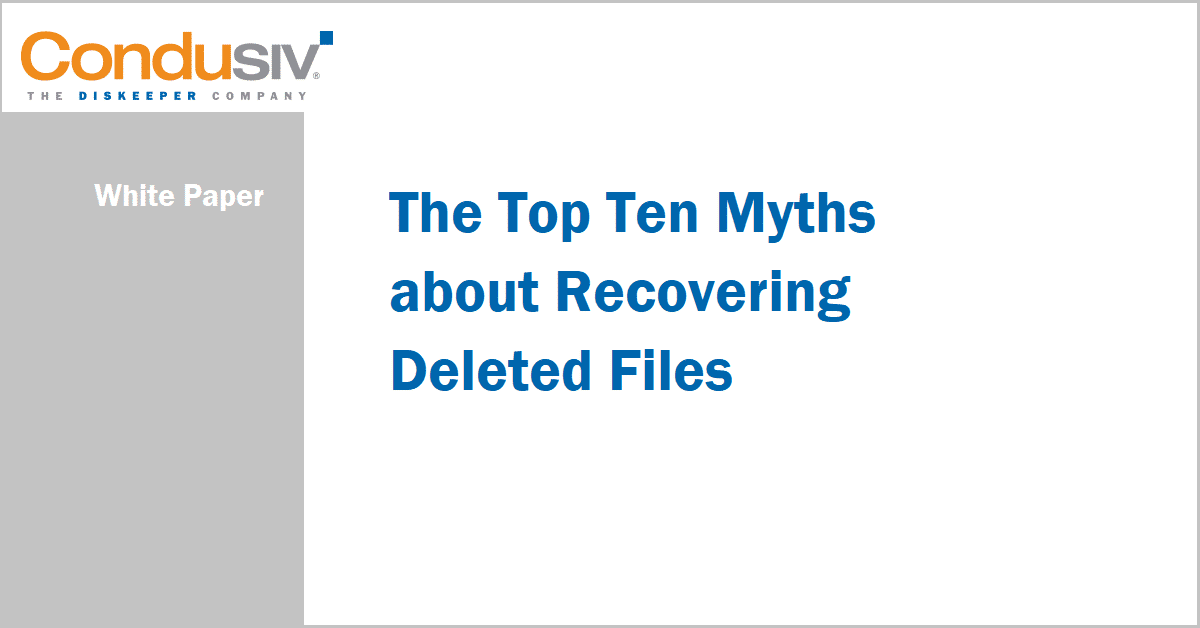With massive data loss headlines the norm, it’s prudent to review the common, incorrect assumptions about file recovery to ensure these are not creating a gap in data protection & recovery strategies.
Since bad things can and do happen, having your IT toolkit full to handle the accidents you never anticipated is smart.
In this White Paper, we will look at many of the common, incorrect assumptions about file recovery and we will examine Undelete®, a high-performance software package from Condusiv Technologies that fills in the gaps of other “recovery” methods. Undelete helps make sure that accidents aren’t fatal!
Here is a snapshot of some of the file recovery myths examined:
MYTH #1: Files deleted from a file share can be recovered from the Recycle Bin
In today’s networks, client files are often stored on file shares on a network file server. Although it may look to the user as if a file is stored on a local drive, this “drive” is actually a virtual drive that is physically located elsewhere. A file that is deleted from such a “local” drive is actually removed from a file share – and is not stored in the Recycle Bin. Although the client may expect the security of “knowing” that such files are being saved in the Recycle Bin, and can be easily restored, this isn’t actually the case…
Myth #2: Regular backups enable fast file recovery
Data backups are always a good idea! The strategy of saving the image of a system’s drives, then regularly implementing incremental updates, is a good long-term approach to data protection. Unfortunately, it can fall far short as a tool for recovering deleted files.
There are many reasons for this. The first is that files that were created, edited, or deleted after the last backup aren’t actually ON the backup media. You can’t recover a file that was created an hour ago from a backup that was updated last night…
Myth #3: Snapshots enable fast file recovery
Snapshots capture the system state and changes made at pre-set intervals or when certain events occur. Recovering files from snapshots may be time-consuming and may involve rebuilding files from multiple, earlier snapshots. As with other backup methods, the ability to undelete a file is related to the time the snapshot is made – if the file was changed after the snapshot is made, recovery will not be possible…
Myth #4: The Microsoft Windows Recycle Bin saves every deleted file or folder
Windows “saves” certain files or folders that have been deleted, on a local system, by putting them into the Recycle Bin.
However, the Recycle Bin doesn’t protect all file types. If you’ve ever wanted to delete a large file or folder, you may have gotten a prompt that tells you that the file or folder is too large to save in the Recycle Bin and asks if you want to delete the file. Large files are not protected by the Recycle Bin.
In addition to rejecting large files, the Recycle Bin won’t save files that have been deleted from Command Line or remotely…
See the white paper to read all 10 myths about recovering deleted files.
To learn more about Undelete instant file recovery software click here.