Thin Provisioned Storage & VM Thin Provisioning
In the storage arena, thin provisioning is a fairly hot topic. Planning ahead for growth using traditional storage provisioning, system admins typically provide themselves with more storage space than is actually needed. This results in substantial inefficiencies as space is allocated, but often not used.
Since this allocated but unused space cannot be used by other applications, many businesses face the need to buy more storage space. As this need for more space grows, so does the cost.
The problem of wasted space, and the cost associated with it, is eliminated by moving to thin provisioned storage. Thin provisioning is essentially the act of using virtualization technology to give the appearance of more physical resources than are actually available.
However, the principle of thin provisioning suffers from some unique drawbacks at both the computational and storage levels.
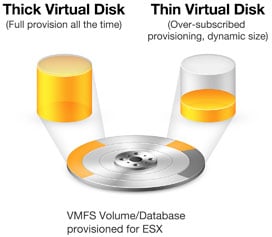
How do I better utilize my thin provisioned storage?
Some storage arrays include a feature permitting thin provisioning for their LUNs (logical unit number). This thin provisioning storage layer occurs below the virtual platform storage stack, and essentially means scalable datastores.
Thin provisioning at the datastore level has been the source of some concern for storage administrators with regards to recovery from over-provisioning. When virtual disks are deleted or copied away from a datastore, the array itself is not led to understand that those storage blocks are now free. You can see how this can lead to needless storage consumption.
vSphere 5 from VMware introduced a solution for this issue. The new vSphere Storage APIs for Array Integration (VAAI) for thin provisioning uses the SCSI UNMAP command to tell the storage array that space previously occupied by a VM can be reclaimed. This addresses one aspect of the issue with thin virtual machine growth.
Thin Provisioning is a method for optimizing utilization of available storage in a shared storage environment. It is a flexible manner to allocate space to systems, on a just-enough and just-in-time basis. It is a technique that applies to SANs, as well as virtual systems. One disadvantage in this technology is that deleted content is simply marked unused at the file system layer rather than zeroed out, causing a wasted space.
How to Reclaim Free Space on Thin Provisioned Virtual Disks?
With V-locity® I/O optimization software, we introduced a new Automatic Space Reclamation engine. This engine automatically zeroes out the no longer used free space within thin virtual disks, without taking them offline and with no impact on resource usage.
So what does this mean? Reclaiming the deleted makes virtual disk compaction easy. The thin virtual disks themselves are kept slimmed down within datastores, giving more control back to the storage admins governing provisioning.
The end result is that less storage is required, so instead of purchasing additional storage, your company can better utilize the storage they already have – saving you money.
V-locity, Diskeeper, SSDkeeper are now new DymaxIO fast data software!
Download a trial of DymaxIO and put it to the test in your real-world environment »
What People are Saying
What People are Saying
“Typically, IT professionals respond to application performance issues by reactively buying more hardware. Without the luxury of a padded budget, we needed to find a way to improve performance on the hardware infrastructure we already have. It saved us from having to make a heavy investment in SSDs or do a complete rip and replace of our entire hardware infrastructure. To this day, I still can’t believe software is doing this.”
R. Ortiz, IT Manager, ASL Marketing
“I have used Diskeeper since it was first introduced. It has always worked well in keeping my drive defragged for the fastest response times for all of my apps. Thank you again for this fine piece of software.”
Philip Baldwin, NVQB
“The Undelete software that we use on all our Regional Servers is undoubtedly worth every penny. It
has saved our Techs numerous hours in restoring files inadvertently deleted as opposed to having to
restore from backup tape.”
Michael Lucas, Gancom (Division of Gannet Fleming)
“Undelete saves backup restores when someone accidentally deletes a file from a Windows share. We store tapes off site so Undelete can save a big delay for file restores of that type. Undelete does what it says on the box – really – and it works nicely as a network recycle bin.”
Glenn Edwards, Infrastructure Analyst, Itron
“I have been using Diskeeper for many years, it is installed as a routine on all servers, networked clients, SHO and any other computer. It has never presented any problem and has always demonstrated improved drive performance in both servers and clients. With each new release Condusiv does not merely provide “window dressing”, they actually improve the product with the objective of making it easier to use, more reliable, more effective and easier to use.”
Mark Sills, Systems Administrator / Manager, Home User
