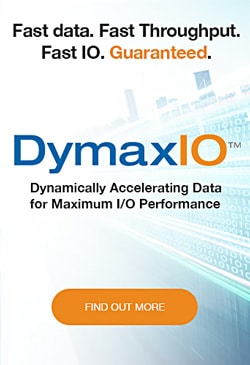Case studies / Hancock Regional Hospital
Hancock Regional Hospital Deploys Condusiv Software for MEDITECH on Virtual Servers to Solve Critical Performance Issues

“Compiling a list of 16 patients took 13 seconds. With V-locity it now takes only five seconds to load 19. That’s a major improvement when you’re talking about a busy day in the ER.”
Challenges
- Managing massive amounts of patient data resulted in slow medical record load times that were hurting ER and overall patient care hospital-wide
- Bottlenecks and latency issues caused by excessive I/O traffic pushed from VMs to SAN
- Monthly reboots to solve slowdown from heavy report generation and increased workload
Benefits
- 50% or greater application performance improvement – with no additional hardware
- Latency and throughput dramatically improved
- True “set and forget” management
- Compatible with all SAN/NAS systems
- Easily deploys to the largest virtual, physical or cloud environments in just five clicks
- Before-and-after performance reporting to validate performance gains
- Enterprise-wide visibility into I/O performance, from VM to storage
Environment
- VMs running on VMware® ESX and ESXi (60 VMs)
- SAN Technology: EMC®
- MEDITECH and MEDITECH LSS
Features
IntelliWrite® I/O reduction technology
automatically prevents split I/Os from being generated when a file is typically broken into pieces before write and sequentializes otherwise random I/O generated by the “I/O blender” effect.
IntelliMemory® intelligent caching technology
caches active data from read requests using available server memory.
“Time Saved” Benefits Dashboard Shows the ongoing benefit of the software by revealing the amount of I/O offloaded from storage and how much time that saves.
Benefit Analyzer™ embedded benchmark provides before/after performance comparisons prior to installing V-locity and after
When the hospital began to experience performance issues that impacted users’ ability to access patient records in critical emergency room scenarios, Hancock Regional needed a solution. The team deployed V-locity VM on 60 MEDITECH dedicated servers and saw performance problems disappear— overnight—without additional hardware.
THE CUSTOMER
At Hancock Regional Hospital, quality is defined as the right care, at the right time, to the right person. To deliver on this vital promise, Hancock Regional’s IT infrastructure must run seamlessly.
With a large user-base of doctors and nurses accessing MEDITECH® software to create and append records, track patients, and handle every detail of records management, there is zero margin for slow response time and loading errors. On a busy day, the staff tends to a full ER and a full waiting room—every second to access data is absolutely critical.
THE CHALLENGE
Running two separate VMware® farms, one dedicated to MEDITECH and LSS ambulatory software, the other dedicated to applications like Exchange and Virtual Desktop Infrastructure (VDI), Ryan Barker, Technology Specialist with Hancock’s Information Services team, manages the infrastructure that supports a massive amount of data, composed mostly of patient records— much of it imported from paper—and going back 30+ years. “When a patient comes in, we use MEDITECH to search for an existing record. If one exists, we can access their entire history, if it doesn’t, we create a new record,” explains Ryan. “You can imagine how dire the situation can be, particularly in the ER. My users can’t spare precious seconds waiting for data to load and records to save.”
The MEDITECH environment includes 60 virtual MEDITECH servers. When Ryan heard performance complaints from medical staff and from the Core Team who supports them, he considered upgrading the SAN to a higherend solution. “Resource-wise, our servers weren’t maxing out,” says Ryan. “I started looking at the SAN, then heard about the problem of excessive split I/Os generated by the Windows® OS, which is magnified in I/Ointensive applications like MEDITECH,” he explains. “I was coming in early every month to reboot everything, just to gain more speed during end-ofmonth reporting. This isn’t a workable long-term solution, particularly for our users, who were experiencing the worst of it.”
Faced with significant data growth—and a need for faster delivery of that data to meet SLAs with internal customers—Hancock Regional Hospital needed an efficient way to gain higher performance while reducing operational overhead—freeing the team to focus on more strategic initiatives.
THE SOLUTION
Looking into the split I/O problem created by Windows, Ryan learned about excessive NTFS file fragmentation, which leads to severe performance degradation. Needing an immediate solution, Ryan turned to MEDITECH support, where he heard about V-locity. “We were referred by MEDITECH directly, so we started the assessment,” says Ryan. “If V-locity did what it claimed-without having to upgrade the SAN or add hardware—it was by far the best solution. So we deployed V-locity to all 60 servers and started measuring results.”
As a certified VMware-ready solution that automatically and transparently improves performance by eliminating unnecessary I/O at the VM OS layer, V-locity increases the throughput of all x86 platforms. With IntelliWrite® technology, V-locity automatically prevents split I/Os from being generated when a file is typically split apart upon write. With IntelliMemory, V-locity caches active data in available server memory, reducing physical read I/O requests on storage devices. In addition, V-locity for MEDITECH features the MediWrite™ engine, proactively eliminating excessive NTFS file fragmentation that can cause the File Attribute List (FAL) to reach its size limit and degrade performance even further.
THE RESULT
Over the first two weeks of running V-locity on all the MEDITECH VMs, Ryan requested several tests from the Core Team, all reporting impressive results. “The feedback I’m getting from the Team is very positive; they are seeing major improvement,” says Ryan. “Before V-locity, the EDM tracker took seven seconds to load two patients. With V-locity it’s now taking only four seconds to load six patients.” Ryan continues, “Compiling a list of 16 patients took 13 seconds. With V-locity it now takes only five seconds to load 19. That’s a major improvement when you’re talking about a busy day in the ER.”
From the MEDITECH user perspective, the performance improvement is obvious; however, V-locity’s Benefit Analyzer reports show what’s happening behind the scenes: “Across all 60 servers, we’re seeing an average increase in IOPS of 225% and response time improvement of 67%,” reports Ryan.
On the backend, Ryan sees overall better responsiveness and faster system performance. “I can safely say this will put an end to our monthly reboots, and defer upgrading the SAN in the near future. I’m now looking to deploy V-locity on our other I/O-intensive applications.”
For Hancock Regional Hospital, eliminating performance problems was critical to their ability to perform day-to-day activities, as well as provide care in the most urgent situations. By deploying V-locity for MEDITECH, Ryan and his team have delivered high performance to their users, eliminating slow data loads and sluggish applications—and have done so without changes to their hardware infrastructure.