DymaxIO™ customers may wonder, “How many VMs do I need to install DymaxIO on for optimal results? What kind of benefits will I see with DymaxIO on one or two VMs versus all the VMs on a host?”
As a refresher…
It is true that DymaxIO will likely provide significant benefit on that one VM. It may even be extraordinary. But loading DymaxIO on just one VM on a host with sometimes dozens of VMs won’t give you the biggest bang for your buck. DymaxIO includes many technologies that address storage performance issues in an extremely intelligent manner. Part of the underlying design is to learn about the specific loads your system has and intelligently adapt to each specific environment presented to it. That’s why we created DymaxIO to automatically detect and adapt to its operating environment giving the best possible performance to your Windows VMs.
The beauty of DymaxIO
As you have experienced, the beauty of DymaxIO is its ability to deal with the I/O Blender Effect. When there are multiple VMs on a host, or multiple hosts with VMs that use the same back-end storage system (e.g., a SAN) a “blender” effect occurs when all these VMs are sending I/O requests up and down the stack. As you can guess, it can create huge performance bottlenecks. In fact, perhaps the most significant issue that virtualized environments face is the fact that there are MANY performance chokepoints in the ecosystem, especially the storage subsystem. These chokepoints are robbing 30-50% of your throughput. This is the dark side of virtualized systems.
Look at it this way. VM “A” may have different resource requirements than VM “B” and so on. Besides performing different tasks with different workloads, they may have different peak usage periods. What happens when those peaks overlap? Worse yet, what happens if several of your VMs have very similar resource requirements and workloads that constantly overlap?
The answer is that the I/O Blender Effect takes over and now VM “A” is competing directly with VM “B” and VM “C” and so on. The blender pours all those resource desires into a funnel, creating bottlenecks with unpredictable performance results. What is predictable is that performance will suffer, and likely a LOT.
DymaxIO’s design
DymaxIO was designed from the ground up to intelligently deal with these core issues. The guiding question in front of us as it was being designed and engineered, was:
Given your workload and resources, how can DymaxIO help you overcome the I/O Blender Effect?
By making sure that DymaxIO will adapt to your specific workload and having studied what kinds of I/Os amplify the I/O Blender Effect, we were able to add intelligence to specifically go after those I/Os. We take a global view. We aren’t limited to a specific application or workload. While we do have technologies that shine under certain workloads, such as transactional SQL applications, our goal is to optimize the entire ecosystem. That’s the only way to overcome the I/O Blender Effect.
Maximum performance gains
So, while we can indeed give you great gains on a single VM, DymaxIO truly gets to shine and show off its purpose when it can intelligently deal with the chokepoints that create the I/O Blender Effect. That means you should add DymaxIO to ALL your VMs. With our no-reboot installation and a Condusiv Management Console, it’s fast and easy to cover and manage your environment.
If you have DymaxIO on all the VMs on your host(s), let us know how it is going! If you don’t yet, contact your account manager, purchase more here, or request a quote.
For an in-depth refresher, watch our 10-min whiteboard video.
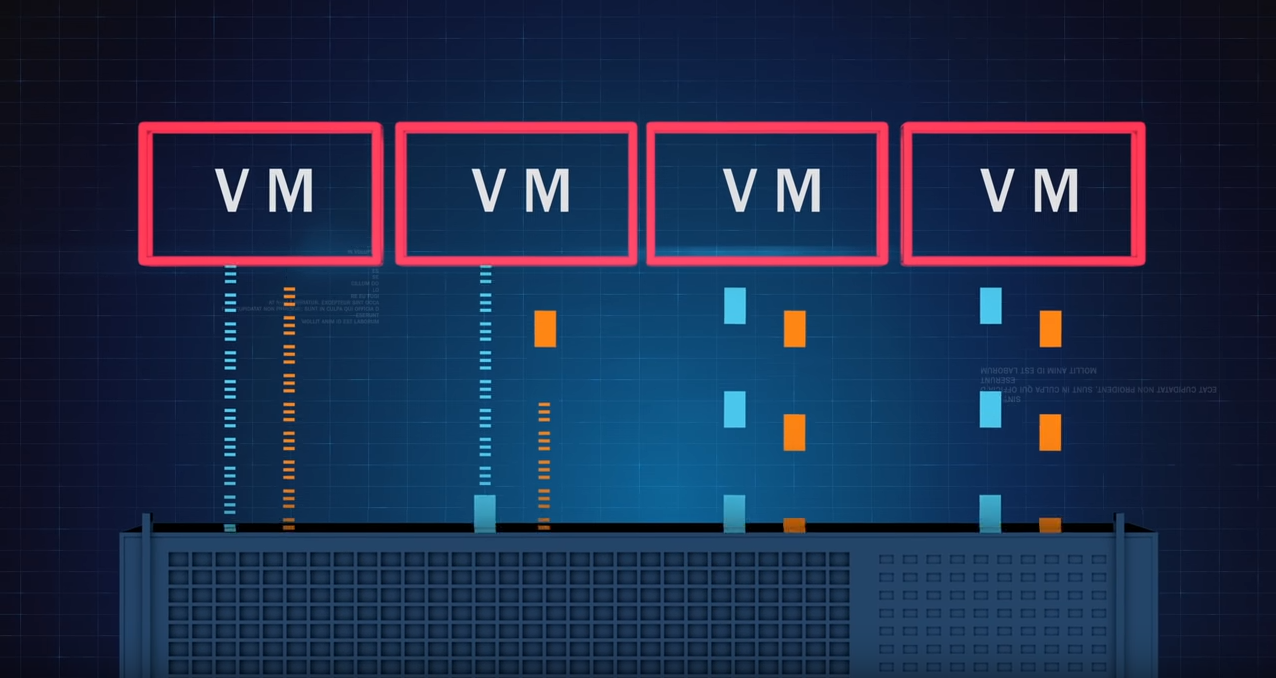




Leave A Comment
You must be logged in to post a comment.