Sometimes the slowdown of a Windows server occurs because the device or its operating system is outdated. Other times, the slowdown is due to physical constraints on the retrieval, processing, or transmitting of data. There are other causes as we will cover. In any case, the delay between when a command is made and a response is received is referred to as “latency.”
Latency is a measure of time. For example, the latency of a command might be 0.02 seconds. To humans, this seems extraordinarily fast. However, computer processors can execute billions of instructions per second. This means that latency of a few millionths of a second can cause visible delays in the operation of a computer or server.
To figure out how to improve latency, you must identify the source of any latency issues. There are many possible sources of latency and, for each one, there are high latency fixes. Here are two possible causes of latency as well as a brief explanation for how to improve latency. In this case, I/O latency where the computer process is waiting for the I/O to complete, so it can process the data of that I/O, is a waste of your computer processing power.
Data Fragments
Logical data fragments occur when files are written, deleted, and rewritten to a hard drive or solid-state drive.
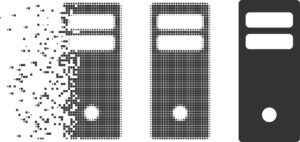
When files are deleted from a drive, the files actually still exist on the drive. However, the logical address on the Windows operating file system for those files is freed up for use. This means that “deleted” files remain on the logical drive until another file is written over it by reusing the address. (This also explains why it is possible to recover lost files).
When an address is re-used, the likelihood that the new file is exactly the same length as the “deleted” file is remote. As a result, little chunks or fragments of data remaining from the “deleted” file remain on the logical drive. As a logical drive fills up, new files are sometimes broken up to fit into the available segments. At its worst, a logical fragmented drive contains both old fragments left over from deleted files (free space fragments) and new fragments that were intentionally created (data file fragments).
Logical data fragments can be a significant source of latency in a computer or server. Storing to, and retrieving from, a fragmented logical drive introduces additional steps in searching for and reassembling files around the fragments. For example, rather than reading a file in one or two I/Os, fragmentation can require hundreds, even thousands of I/Os to read or write that same data.
One way for how to improve latency from these logical data fragments is to defragment the logical drive by collecting data fragments and making them contiguous. The main disadvantages of defragmenting are that it must be repeated periodically because the logical drive will inevitably fragment again and also defragmenting SSDs can cause them to wear out prematurely.
A better method for how to improve latency from disk fragments is to prevent the logical disk from becoming fragmented. Diskeeper® 18 manages writes so that large, contiguous segments are kept together from the very start, thereby preventing the fragments from developing in the first place.
Limited Resources
No matter how “fast” the components of a computer are, they are still finite and tasks must be scheduled and performed in order. Certain tasks must be put off while more urgent tasks are executed. Although the latency in scheduling is often so short that it is unnoticeable, there will be times when limited resources cause enough of a delay that it hampers the computer or server.
For example, two specifications that are commonly used to define the speed of a computer are processor clock speed and instructions per cycle. Although these numbers climb steadily as technology advances, there will always be situations where the processor has too many tasks to execute and must delay some of them to get them all done.
Similarly, data buses and RAM have a particular speed. This speed limits the frequency with which data can be moved to the processor. These kinds of Input/output performance delays can reduce a system’s capacity by more than 50%.
One way to address latency is a method used by Diskeeper 18. In this method, idle available DRAM is used to cache hot reads. By caching, it eliminates having to travel all the way to the storage infrastructure to read the data; and remember that DRAM can be 10x-15x faster than SSDs and even many factors more than HDDs. This allows faster retrieval of data; in fact, Windows systems can run faster than when new.
Reducing latency is mostly a matter of identifying the source of latencies and addressing them. By being proactive and preventing fragmentation before it happens and by caching hot reads using idle & available DRAM, Diskeeper 18 makes Windows computers faster and more reliable.
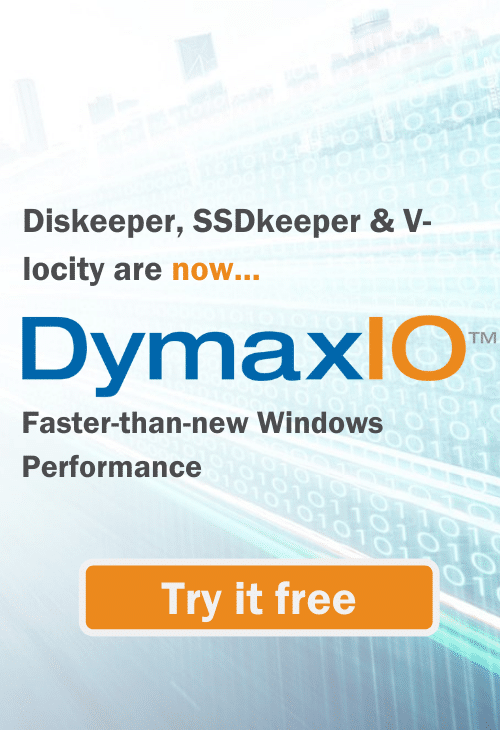




Leave A Comment
You must be logged in to post a comment.