Since the ground breaking release of Diskeeper 2010 I’ve seen comments that other defragmenters prevent fragmentation.
Ok, so let’s technically dissect “how” such a claim may come about…
Does consolidating free space reduce future fragmentation? Yes it helps your odds, but reducing fragmentation and preventing fragmentation are not the same. If you are relying on consolidated free space to offset re-fragmentation you need some luck that the big, or closely located, chunk of free space is where the file(s) being written are going to be placed.
Only ONE free space segment means only ONE place for a file write to go, hence no fragmentation. – That is a true statement, but…
Windows is a robust and dynamic OS. There is a constant and infinite stream of background file writes, modifications and deletions, not to mention all the user generated activity from applications. That makes for a tremendous amount of change in the files and file locations on a volume. Understanding this relentless activity is important because it belies the concept of creating a singular massive chunk of free space as the solution to prevent fragmentation. Any “pretty disk” that gets created (i.e. all files in one area and all the space in another) may look nice in a visual display, but it just doesn’t last for more than a few seconds.
You can imagine that attempts to maintain that one massive singular free space area would make for a defragmenter that has to always pack gigabytes of non-fragmented files together with every background deletion/creation event. Busy, busy, busy defragmenter. But hey, a lot of a shiny colors and smiley face emoticons. Yay!
Now, are there specific benefits to large free space chunks? Absolutely (e.g. shrinking a volume), and Diskeeper provides this too. The key in efforts to consolidate free space into a handful of larger chunks needs to be balanced so that the cost (power usage, wear and tear, system resources, etc…) does not outweigh the benefit (performance). Again, this is the perspective that Diskeeper applies as it optimizes your Windows file systems.
Now speaking theoretically, if ALL free space were in ONE big chunk, you would be forced to write a file in ONE piece. It couldn’t possibly fragment, right? Wrong…
The bigger issue isn’t even about trying to keep some singular giant free space chunk available, because even if you did, there is a more significant obstacle. Windows can write numerous files from numerous processes simultaneously, or more accurately, under the impression of being simultaneous. In reality it is commonplace that some files (File A below) will continue to be held open for writing more data, all the while newer files (Files B & C) start and complete writing all their data. As the first file, which has not yet been “closed”, is still being expanded, it has to be written “around” the newer placed files. This causes that first file to fragment around those more recent files that were placed in the way.
This happens ALL the time – your browsers download of a website’s many associated files is a perfect example.
In summary:
Reducing fragmentation is a passive act. Preventing fragmentation requires more than neatly ordered files and free space, it requires a truly intelligent and advanced design that dictates HOW files are written. Only Diskeeper 2010 with IntelliWrite technology offers fragmentation prevention.
So, if you prefer to not leave eliminating fragmentation to chance, given you are spending your hard earned money, and “you wanna play rough [with fragmentation] ok, say hello to our little friend”, Diskeeper Twenty-Ten.

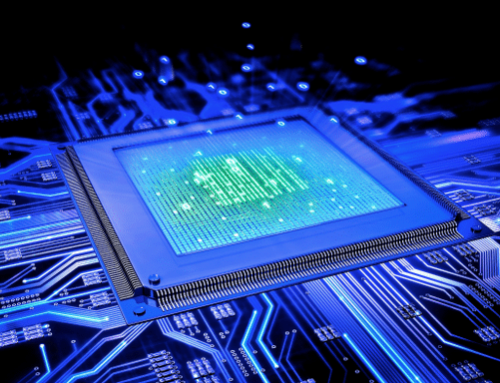
It is only available bundled with the H.A.L. special 2010 edition .
where can i get da scarface special edition, hahaha