To determine fragmentation's impact on a disk subsystem (single disk or RAID/SAN), you can employ performance monitoring technologies. Window's includes a built in tool called PerfMon (Performance Monitor) that can collect and graph this data. Specifically you will want to direct it to the PhysicalDisk object. Performance monitoring for purposes of determining event-based change (such as defragmentation) requires proper before (baseline) and after comparisons. This means that a similar extended period (e.g. one week) must be compared to determine improvement. No other changes, such as adding new hardware, can be introduced during the test periods. The periods measured must cover, to the degree possible, the same work load. Here is a sample scenario: 1. On a Friday afternoon, install, but do not activate, an enterprise-class disk defragmenter [Diskeeper Server], and run the tools native analysis functions. 2. Save the defragmenter's analysis reports. 3. Start the PerfMon baseline on a Monday and let it run without any other hardware/system settings changes for one full week. -Avg. Disk Queue Length (should have no more than 2 per spindle) -Avg. Disk Read Queue Length (used to further define disk queues) -Avg. Disk Write Queue Length (used to further define disk queues) -Avg. Disk Transfer/sec (should be less than 50-55 per spindle) -Avg. Disk Read/sec (used to further define transfer rate) -Avg. Disk Write/sec (used to further define transfer rate) -Split IO/sec (should be less than 10% of Disk transfers/sec value) -% Disk Time (should ideally be less than 55%, over 70% is typically an issue) -% Idle Time (to check legitimacy of % Disk Time) 4. Using the disk defragmentation software, run another analysis and save the results. 5. Activate the defragmentation tool the following Monday morning and let it run for two weeks. 6. Using the disk defragmentation software, run the final "after" analysis and save the results. 7. Compare (plot them on the same graph) the first and last week periods and note changes (improvements) in the measured counters from week one (no defrag), to week three (defrag complete and still active). The disk defragmenter's reports will provide you data on the changes to file fragmentation as part of this before-and-after comparison. 8. If desired, stop defrag operations for the fourth week, and continue to monitor disk performance, to note reversal of achieved performance gains. Accompany this with another disk defragmentation analysis. The handy Performance Monitor Wizard, available at Microsoft's website can ease the learning curve in setting up and using PerfMon. No counter will independently determine the impact of fragmentation. If the disk is fragmented, many of these counters will show metrics higher than acceptable levels. hIOmon by HyperI/O: Diskeeper partner, HyperI/O, has developed a full "file I/O performance" evaluation kit, targeted specifically at determining the impact of fragmentation. Due to it's robust feature set, this is my recommend product/method for experienced Server Administrators familiar with benchmarking and performance evaluations.
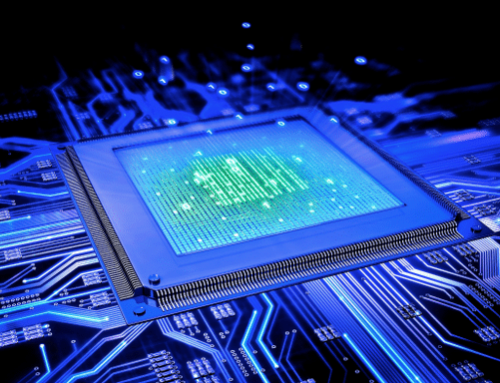
Leave A Comment
You must be logged in to post a comment.