Your organization probably relies on backups and/or snapshots as a part of your data protection and disaster recovery plan. And correctly so! But have you ever had to deal with a support call where a user created a file and then accidentally deleted it after the last backup or snapshot was taken? What about that dreaded panic call that a user made changes to a very important existing file and “saved” the changes instead of clicking “save-as”, overwriting their previous existing version that was not captured in your last backup? Your IT job takes on the temporary role of counselor to ease your user’s panic attack!
Here at Condusiv, we call these situations “zero-day-deletes”.
While backups and snapshots are a necessary part of any disaster recovery plan, they are not a comprehensive solution for continuous data protection, meaning your data is still vulnerable to zero-day-deletes. Backups don’t capture any of the changes made since the last backup, so any work performed between backups is not recoverable or protected and can be lost for good, resulting in panicked users and loads of lost time and resources to re-create the lost work. Snapshots can certainly fill these gaps but scheduling constant snapshots and managing space utilization just adds more time and resources.
Undelete® automatically captures and stores deleted files in the Undelete Recovery Bin, including files deleted or overwritten from shared network folders. 50,000 Condusiv customers rely on Undelete as a first line of defense for continuous data protection.
Don’t fret that panicked “lost-file” support call ever again!
Some of our customers share how Undelete is their first line of defense for zero-day-deletes and overwritten or corrupted files.
“Undelete is the running resident for zero-day-deletes. The only way to lose a file that was created, then deleted, would be to either not have Undelete running or have the file server machine itself crash.” – Kem Sisson, President, Money Movers
“We do nightly backups across campus. However, most of our user servers also run Undelete so we can quickly recover files that were deleted and sometimes restore previous versions of files which have become corrupted. Generally, Undelete is our first line of protection.” – Mark Klopsch, Network Admin, College of Forestry at Oregon State University
No more wasting time and resources re-creating work!
Some of our customers share how simple it is to recover lost files and previous versions with Undelete, so their users don’t have to go through the pain and hassle of re-creating their lost work.
“For zero-day-deletes, we use Undelete. Mostly for last version deletion recovery but sometimes also for recovering accidentally overwritten files from previous versions. It only takes a few minutes to recover using Undelete.” – Stefano Arondi, CIO, Automazioni Industriali Capitanio SRL
“Engineers have accidentally deleted very critical files on a network share. We’ve been able to quickly find/recover those files. In addition, the versioning capability has also been very valuable in that we could go back one or two (or more) versions. It’s much better/faster than retrieving from a backup. Since backups are nightly, the last backup might not even have the file if it were created and deleted on the same day.” – Bob Sauers, Executive Director, PCTEST Engineering Laboratory Inc.
Recovering deleted files with Undelete is quick and easy!
Some of our customers share just how fast and easy it is to recover files with Undelete – literally recover in seconds!
“Restoring a file that was accidentally deleted from a network share only takes seconds thanks to Undelete 11.” – Sasko Zdravev, Director of IT, Planned Parenthood
“We depend on Undelete Server for recovering files that were accidentally deleted after the last backup/snapshot was taken. With Undelete Server, it only takes seconds to recover.” – Goswic Satgunalingam, IT Manager, Macaulay Child Development Centre
Undelete is the most convenient, real-time data protection solution for recovery of deleted or overwritten network files, continuous data protection, and self-service recovery for users, allowing IT to focus on more productive projects.
Want to see more from our customers? Check out our fully-loaded testimonial document about how Undelete has helped with zero-day-deletes.
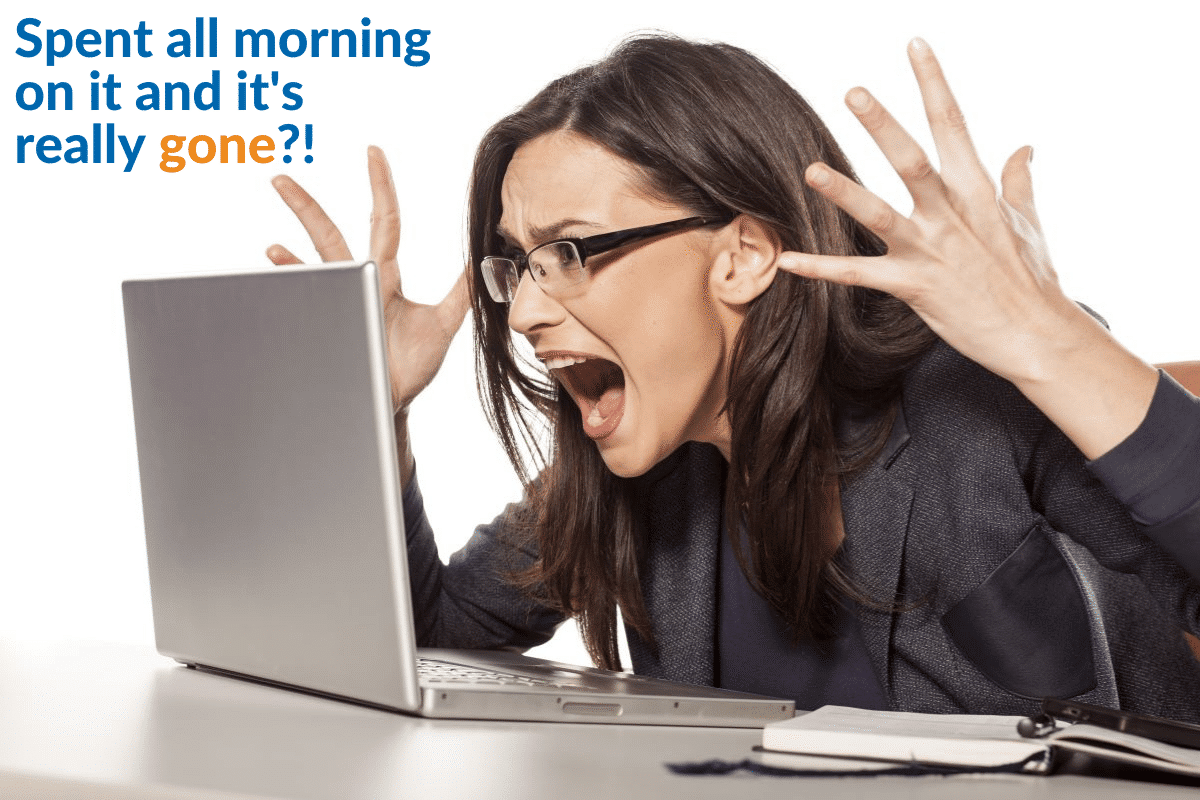
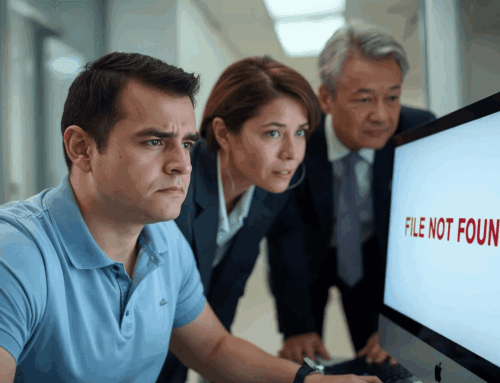


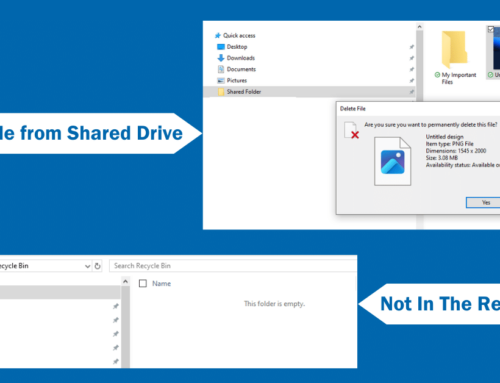

Leave A Comment
You must be logged in to post a comment.