Condusiv is pleased to announce the release of V-locity® 7.0, Diskeeper® 18, and SSDkeeper 2.0 that smash the I/O Performance Gap on Windows servers and PCs as growing volumes of data continue to outpace the ability of underlying server and storage hardware to meet performance SLAs on mission critical workloads like MS-SQL.
The new 2018 editions of V-locity, Diskeeper, and SSDkeeper come with “no reboot” capabilities and enhanced reporting that offers a single pane view of all systems to show the exact benefit of I/O reduction software to each system in terms of number of noisy I/Os eliminated, percentage of read and write traffic offloaded from storage, and, most importantly, how much time is saved on each system as a result. It is also now easier than ever to quickly identify systems under-performing from a caching standpoint that could use more memory.
When a minimum of 30-40% I/O traffic from any Windows server is completely unnecessary, nothing but mere noise chewing up IOPS and throughput, it needs to be easy to see the exact levels of inefficiency on individual systems and what it means in terms of I/O reduction and “time saved” when Condusiv software is deployed to eliminate those inefficiencies. Since many customers choose to add a little more memory on key systems like MS-SQL to get even more from the software, it is now clearly evident what 50% or more reduction in I/O traffic actually means.
Our recent 4th annual I/O Performance Survey (no Condusiv customers included) found that MS-SQL performance problems are at their worst level in 4 years despite heavy investments in hardware infrastructure. 28% of mid-sized and large enterprises receive regular complaints from users regarding sluggish SQL-based applications. This is simply due to the growth of I/O outpacing the hardware stack’s ability to keep up. This is why it is more important than ever to consider I/O reduction software solutions that guarantee to solve performance issues instead of reactively throwing expensive new servers or storage at the problem.
Not only are the latest versions of V-locity, Diskeeper, and SSDkeeper easier to deploy and manage with “no reboot” capabilities, but reporting has been enhanced to enable administrators to quickly see the full value being provided to each system along with memory tuning recommendations for even more benefit.
A single pane view lists out all systems with associated workload data, memory data, and benefit data from I/O reduction software and lists systems as red, yellow, and green according to caching effectiveness to help administers quickly identify and prioritize systems that could use a little more memory to achieve a 50% or more reduction in I/O to storage.
Regarding the new “no reboot” capabilities, this is something that the engineering team has been attempting to crack for some time. Per Rick Cadruvi, SVP, Engineering, “All storage filter drivers require a reboot, which is problematic for admins who manage software across thousands of servers. However, due to our extensive knowledge of Windows Kernel internals dating back to Windows NT 3.51, we were able to find a way to properly synchronize and handle the load/unload sequences of our driver transparently to other drivers in the storage stack so as not to require a reboot when deploying or updating Condusiv software.”
Fore more on Condusiv’s quest for “no reboot” capabilities, see this blog by Rick Cadruvi, SVP Engineering: The Inside Story of Condusiv’s No Reboot Quest
This means that customers who are currently on V-locity 5.3 and higher or Diskeeper 15 and higher are able to upgrade to the latest version without a reboot. Customers on older versions will have to uninstall, reboot, then install the new version.
“As much as Condusiv I/O reduction software has been a real benefit to our applications running across 2,500+ Windows servers, we are happy to see a no reboot version of the software released so it is now truly “Set It & Forget It”®. My team is happy they no longer have to wrestle down a reboot window for hundreds of servers in order to update or deploy Condusiv software,” said Blake W. Smith, MSME, System Director, Enterprise Infrastructure, CHRISTUS Health.
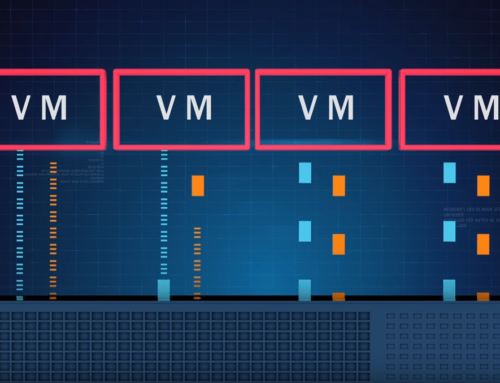


Hi David,
I am sorry for the issues you experienced. I hope our tech support was able to resolve this for you. Please reach out if you need any more assistance.
Kellie
Hi Ronald,
Thank you for taking the time to comment. I hope your questions were answered via email. Let me know if you have additional questions.
Kellie
Hi Joseph,
Did you receive an email from support? Let me know if you are still having issues with your account.
Kellie
Hi Bernhard,
We did not release a version in 2017, so we do not have a 17 version. You can find out more on what is new here – condusiv.com/business/diskeeper/professional/.
Kellie
Hi Marcel,
Thank you for reaching out. SSDkeeper is available on the website. Please email me if you need help with your upgrade.
[email protected]
Kellie
when ssdkeeper 2 will be released?, and how to upgrade it if i hot and upgrade insurance?
Support don't reply
What is the difference between Diskeeper 16 and 18? I would like to have a reason as to why I should invest in a new version. What happened to 17?
Attempted to log into my account, and it came back with an error. I tried to reset my password, and it says email does not exist. Has my account been deleted?
Diskeeper 18 certainly smashes performance. I recently installed the latest version on a Windows 10 1803 system and this morning had to uninstall it as it caused 100% disk utilization and completely locked up the system.
This took me about 1.5 hours to diagnose. Luckily, the activity commenced about 5 minutes after boot so eventually I was able to get performance monitor running and just watch for disk activity to spike before stopping the system. I did suspect it was maybe an activity that would finish but after leaving it for 30 minutes with everything still frozen (screen was black) I had to force shutdown and then restart and work fast. Really disappointing.
This is the only article, (and it is the latest blog) I can find on the condusiv.com website (and blog), and it refers to a New Diskeeper 18 — To my knowledge: "Diskeeper 16 Home/Pro/Administrator/Server Version: 19.0.1220.0" is the latest version, which in itself is confusing.
Is there a new Major update to be released soon? Can we expect some of the details to become available soon?
P.S. I saw somewhere on the website a chart listing the end of product support, but it didn't list the versions. Is this a lack of detail or will some of your software lines be discontinued or coming to a close?