IT professionals and Windows users have asked the question: Does storage affect performance? Let’s answer that. In this article, we’ll address that crucial question, delve into issues that can impact storage performance, and look at ideal solutions to alleviate these challenges and streamline storage performance operations for IT professionals.
Storage Defined
Before we look at the effect of storage on performance, let’s first define what we mean by storage.
Storage refers to the physical or virtual mediums used for storing and retrieving digital data. It serves as a repository for various types of information, including files, documents, applications, and system configurations.
Storage devices can range from traditional Hard Disk Drives (HDDs) and Solid State Drives (SSDs) to network-attached storage (NAS), cloud-based storage solutions, and specialized architectures like Storage Area Networks (SAN).

SAN is a dedicated network infrastructure designed to provide high-speed access to storage devices from multiple servers. It typically comprises storage arrays interconnected through high-speed networks using protocols like Fibre Channel or Ethernet. SANs offer centralized storage management, allowing multiple servers to access shared storage resources efficiently. They play a vital role in enhancing storage scalability, performance, and reliability, making them an integral part of modern IT infrastructure.
The primary function of storage is to preserve data persistently, allowing users to access and manipulate information as needed. Whether in servers, data centers or personal computers, effective storage management is essential for maintaining data integrity, optimizing performance, and supporting diverse computing environments.
What is Storage Performance
Performance encompasses several key metrics that determine the efficiency and effectiveness of a system or component, including storage. Storage performance specifically refers to the efficiency and speed at which data can be stored, retrieved, and manipulated within storage systems. This includes metrics such as read and write speeds, latency, input/output operations per second (IOPS), and data transfer rates. In storage systems, performance directly impacts the responsiveness of applications, the speed of data access, and overall system efficiency.
Common storage performance metrics:
- Latency (or I/O Response Time)
- Input/output operations per second (IOPS)
- Throughput
- Transaction processing workload
- Mean time between failures (MTBF)
- Mean time to recovery (MTTR)
- Response time
- Read/write speed
- Percent utilization
To see how well your storage is performing, you can run the Free Condusiv I/O Assessment Tool. It gathers numerous storage performance metrics that Windows automatically collects. It then performs numerous statistical analyzes looking for potential problems throughout the period of time the monitoring took place. It is a completely free tool and you can download it here.
Factors Affecting Storage Performance
Several factors influence the performance of storage systems, affecting their ability to deliver optimal functionality and efficiency:
- Storage Media: SSDs typically offer faster data access and transfer speeds compared to HDDs.
- Storage Architecture: Storage Area Networks (SANs) or Network-Attached Storage (NAS) play a role in determining performance.
- Storage Capacity: As storage fills up, split I/Os increase, potentially impacting access times and overall performance.
- Data Organization: No matter your storage media or architecture, Windows suffers from severe write inefficiencies that dampen performance.
- Data Retrieval Mechanisms: The efficiency of data retrieval mechanisms, including caching and read I/O optimization strategies, can impact storage performance.
Understanding and optimizing these factors are essential for achieving optimal storage performance, ensuring smooth operation of applications, and maximizing the productivity of IT infrastructure.
Upgrading Hardware to Improve Storage Performance
Investing in newer, faster hardware, such as replacing traditional HDDs with SSDs or integrating a new SAN/NAS infrastructure, presents a tempting solution to address storage performance issues. These upgrades hold the promise of immediate performance improvements, at least in the short term. However, it’s crucial to acknowledge that such endeavors can be exorbitantly expensive and disruptive to existing operations. Moreover, if the root cause of poor storage performance lies in issues like inefficient data organization or suboptimal data retrieval methods, simply upgrading hardware will not provide a comprehensive solution. As inefficiency stems from the way Windows handles write and read operations, a more targeted approach to optimizing data management could offer a quicker and less disruptive resolution to the storage performance problem.
Optimizing Data Management for Improved Storage Performance
Windows grapples with significant write inefficiencies that detrimentally impact overall system performance. This issue persists irrespective of the storage environment Windows operates in. Essentially, Windows penalizes optimal performance due to inherent write inefficiencies during data hand-off to storage. The root of the problem lies in the files being broken down into smaller pieces than necessary. Each file piece necessitates a dedicated I/O operation for processing, leading to an overwhelming volume of unnecessary I/O traffic. Consequently, this barrage of small, fragmented I/Os consumes valuable IOPS, erodes throughput, and slows down system operations, regardless of the available IOPS.
The crux of the matter is Windows’ limited perspective—it only sees a virtual disk, which is the logical disk within the file system itself. The operating system remains abstracted from the physical layer, oblivious to the underlying storage architecture—be it local disks, SSDs, hyperconverged systems, or cloud storage. In the eyes of Windows, the logical disk equates to the physical disk, although it’s merely a reference architecture. While enterprise storage controllers manage data’s physical location, no storage device can instruct Windows on the most efficient way to write and read data.
For instance, when Windows attempts to write a 1MB file, but the next available allocation at the logical disk layer is 4K, it fills that 4K allocation, splits the file, generates additional I/O operations, and repeats this process until the file is completely written. Consequently, the I/O profile becomes cluttered with split I/Os, resulting in degradation of I/O performance due to excessively small writes and reads.
In the face of these challenges, addressing Windows’ write inefficiencies is paramount for optimizing storage performance and enhancing overall system efficiency.
DymaxIO® tackles the inefficiencies inherent in I/O patterns of both reads and writes through a unique approach. By providing intelligence to the Windows File system, writes are completed in less I/Os which optimizes the data transfer process. Meanwhile, it intelligently caches frequently accessed data from read requests directly into available server memory, ensuring swift access without disrupting application performance. As a result, DymaxIO maximizes the efficiency of every I/O operation leaving the server, while simultaneously enhancing performance by caching the most actively used data, all without causing contention to the application.
Storage Undeniably Affects Performance
In conclusion, storage undeniably affects performance. By leveraging tools like DymaxIO, organizations can optimize data management and streamline storage operations, ultimately achieving enhanced performance and efficiency.
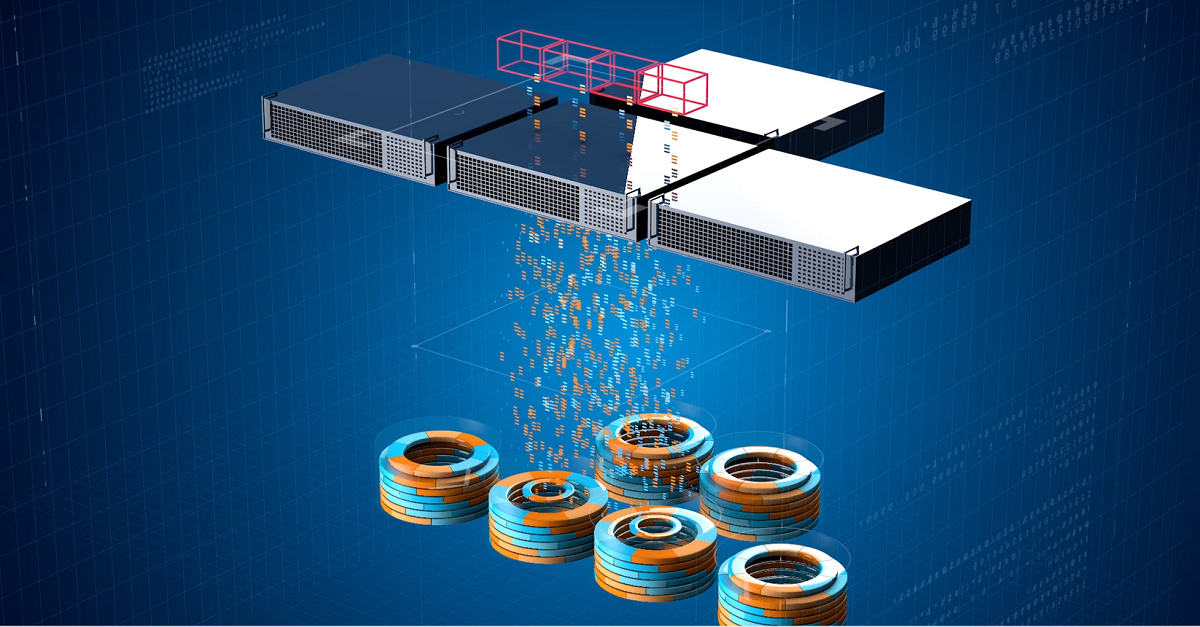
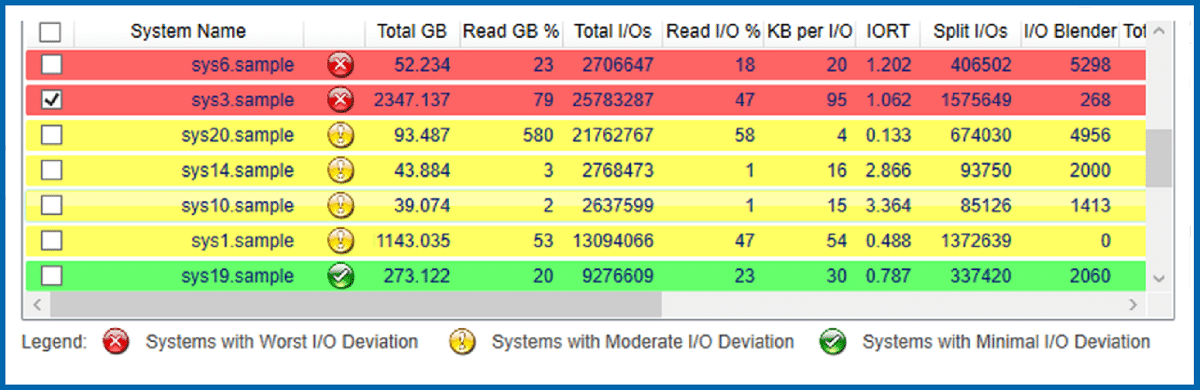



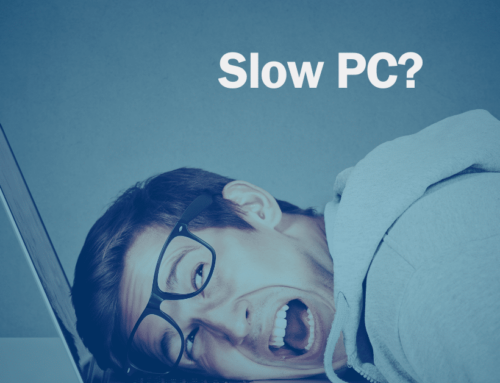
Leave A Comment
You must be logged in to post a comment.