See if Your Performance Troubles Made the List
We are all glad to usher in 2021! And with it, we hope to help you put an end to any Windows performance and reliability problems lurking in your local, physical, or cloud systems. Honestly, it’s as easy as a quick download and install; no tuning – no need to reboot and cause disruption. This is one New Year’s resolution that will be easy to keep 😊.
We have reviewed and compiled a list of the common performance troubles our customers experienced prior to installing Condusiv software which were traced down to I/O inefficiencies in Windows environments. These I/O inefficiencies generate a minimum of 30-40% of noisy I/O traffic causing performance and reliability problems.
These problems were ALL solved by installing Condusiv’s software.
Is your performance problem on this list?
- Servers running SQL bogged down during peak load
- Servers running ShoreTel VOIP bogged down during peak load
- Weekly reboots to refresh servers
- Queries during peak load on servers running SQL and ShoreTel VOIP would cause the servers to lag
- New Epicor ERP system created backend bottleneck, causing significant decline in productivity
- Order processing was slow, causing shipping delays of at least one day
- Increased SQL “wait” times for application response, data processing
Days and weeks of IT resources spent troubleshooting and fighting fires - System crashes, data corruption, and hand-held scanners locking up
Orders were processing so slowly, shipping was behind by at least a day - User complaints about sluggish performance of their LMS application sitting on an SQL database
- The LMS would timeout on students taking tests, resulting in escalated HelpDesk tickets
- Monthly reboots to refresh servers
- Unable to virtualize all SQL applications due to performance concerns
- Performance degradation
- Quality of Service (QoS) to their users under peak load declining
- Batch imports into the SQL database were taking up to 27 hours to complete resulting in lost time and money since account managers were not able to access the most current data immediately
- Account managers were not able to access the most current data immediately
- Improvements to network and storage still were not enough to overcome sluggish SQL performance
- Significant data growth and the need to drive greater value from data
- Bottlenecks, latency, and performance issues from excessive I/O pushed to servers and SAN
- Backups failing to complete
- User complaints related to sluggish MS-SQL performance
- Expensive fork-lift upgrades to all-flash was not an option
- MEDITECH performance relating to latency, throughput, sluggishness
- Batch processing jobs consuming an entire day
- Limited budget for expensive upgrades
- Need to find FAL remediation solution for MEDITECH (EHR) to maintain 24/7 availability and avoid downtime
- Aging storage infrastructure was having difficulty meeting performance SLAs required by doctors and clinicians
- Poor application performance impacting every business unit, causing user complaints of excessive lag, email problems, and slow query times
- Large user-base continually accessing, modifying, and transferring extremely large files
- Expense and IT time spent on constant server “health checks” and troubleshooting
- ERP downtime
- Daily manual intervention to fix corrupted records
- Sluggish ERP and SQL performance
- IT Manager was calling into Sage support as often as 3-4 times a day to fix corrupted records that would bring operations to a halt
- SharePoint backups were taking four to five hours to complete and would time out as a batch job
- Kronos workforce management was sluggish during peak hours
- 40 hours a month was spent managing the SAN due to fragmentation issues
- Managing massive amounts of patient data resulted in slow medical record load times that were hurting ER and overall patient care hospital-wide
- Bottlenecks and latency issues caused by excessive I/O traffic pushed from VMs to SAN
- Monthly reboots to solve slowdown from heavy report generation and increased workload
- Increase in workload and I/O demands causing performance degradation
- Windows performance problems
- Large art repository being accessed by users
- Infrastructure performance needs to be optimized for business continuity
- User complaints about sluggish ERP and CRM performance
- Heavy SQL workloads
- Loss of throughput due to randomized I/O traffic from small, split I/Os after virtualizing
- Experiencing performance HelpDesk calls from users
- I/O-intensive workloads impacting application response time
- Critical EMR application running slow, making it difficult for business users and caseworkers in the field to access, modify, and save patient records
- Considerable IT time spent troubleshooting and tuning, only for marginal performance gain
- Poor application performance had caseworkers unable to process patients and document activity in a timely manner
- IT environment supports a workload that is split between a large amount of students and staff
- Needed to implement data encryption, which would add an additional overhead to the school’s workstations and laptops
- Way to ‘sweat the assets’ for longer and that in turn decreases the Total Cost of Ownership (TCO) too
- Ensuring fragmentation never impacts the ability of MB to service their customers from the get-go contributes to the company’s success and allows them to focus their attention on other IT projects
- With fragmentation being a non-factor, when system performance issues do arise, IT can skip what would otherwise be a common troubleshooting step, and more quickly uncover and resolve the cause
- Increase in workload and I/O demand during fourth quarter busy season
- Large art department accessing, modifying, and transferring terabytes of data on art file servers
- Hours of lost productivity due to art files processing slowly or loading with errors
- Performance on Tier-1 applications like VDI, MS-SQL, Exchange, SharePoint after moving to VDI
- User complaints related to slow performance
- Productivity issues related to slow running applications
- Expensive upgrades not an option
- Lifecycles that were too short for their budgetary cycles
- Daily helpdesk complaints caused by painfully slow access to student applications
- Bottlenecks and latency caused by excessive I/O, impacting student enrollment applications
- Expense and time invested in troubleshooting latency with no solution
- Business users experiencing painfully slow query times, impacting their ability to carry out basic job functions
- Bottlenecks and latency caused by excessive I/O pushed from VMs to servers and SAN
- Expense and time invested in tuning and troubleshooting the virtual environment to gain only marginal performance improvement
- “needle-in-a-haystack” project to troubleshoot the environment for better performance
- User complaints related to sluggish MS-SQL performance
- User complaints related to slow performance
- Productivity issues connected with slow running applications
- Application performance began to slow over time
- Users began to timeout from MS Exchange and get disconnected during peak load
- Growth of databases and users caused performance degradation of MS-SQL applications on Windows servers
- Growth of databases and users caused performance degradation of Oracle applications on Windows servers
- Slow-running applications on SQL were causing user productivity issues
- Infrastructure performance needed to be optimized before implementing VDI
- Windows write inefficiencies across 100+ VMs penalized storage performance
- I/O-intensive applications and performance-robbing fragmentation on SQL and Exchange servers
- User complaints about slow delivery
Yes, it’s a pretty exhaustive list of Windows performance problems, and it only includes the issues we have customer permission to publish. We are proud to be able to help so many customers resolve their Windows performance and reliability problems quickly, efficiently, and cost-effectively.
We have implemented new subscription pricing to get going with DymaxIO on every system and every VM to make your users happy.
Want to try it out first? You may create an online account and download a 30-day evaluation of DymaxIO. For best results, install DymaxIO on ALL VMs on a single host. For evaluation on 10+ systems/VMs, we recommend you contact sales to speak with a Solution Specialist to get set up with the management console for faster deployment.
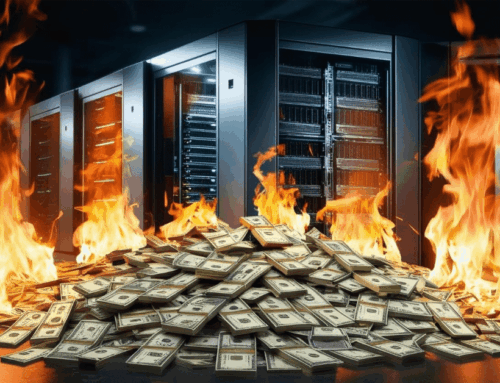

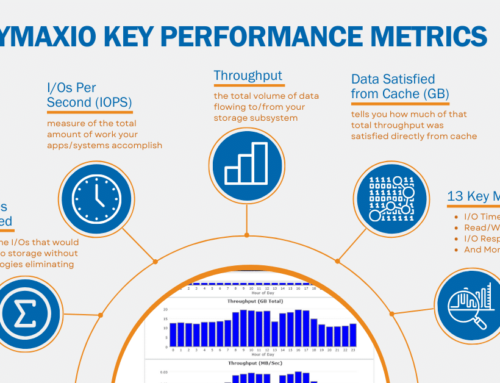


Leave A Comment
You must be logged in to post a comment.