You hope that your systems never get attacked by Ransomware, but in case you do, you want to be prepared. One of the best ways to recover from such a malicious attack is to ensure you keep good and recent backups of your systems. But even with that, you can only recover back to the last known good backup. What about the files worked on since that last good backup? To fully recover from a Ransomware attack, you want those files recovered too. This is where Undelete® instant file recovery software can help, when set up properly.
Undelete can provide a further level of recovery with its versioning and deleted file protection
Undelete’s versioning capability can keep copies of files worked on since that last backup, plus any files created and deleted since that last backup. This can help you recover new or updated files since the last backup completed. This latter feature of capturing deleted files can be extremely beneficial as there are some variants of Ransomware that copy the original files to an encrypted form, then delete the original file. In these cases, many of the deleted original files may be in Undelete Recovery Bin and available for recovery.
But what about protecting the Undelete Recovery Bin from the Ransomware attack?
This is where the Common Recovery Bin feature can help. By default, Undelete creates a Recovery Bin folder on each volume that it is protecting. All the versioned and deleted files from each volume are stored in the Recovery Bin folder on the respective volumes. With the Common Recovery Bin feature, you can select a single location on a different volume that will contain all of the versioned and deleted files from all of your protected volumes. For example, you may want to set up a dedicated X: volume that contains the Recovery Bin files from all of the protected volumes. So, even if your main system volumes get affected by Ransomware, these other volumes may remain safe. This is not a fail-safe protection against Ransomware, but just another deterrent against these Recovery Bin files getting infected.

Learn more about setting up a Common Recovery Bin here. Be sure to scroll down.
Athough you may have purchased or tried Undelete for its file recovery features for accidental user file deletions from local or network shares, it can also provide added recovery benefits from malicious attacks.
If you need additional Undelete licenses, you can contact your account manager or buy instantly online.
You can also download a free 30-day trial of Undelete.
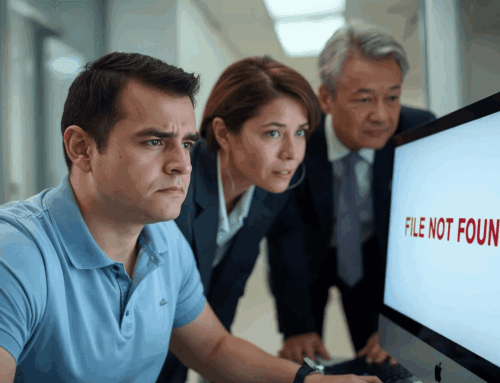



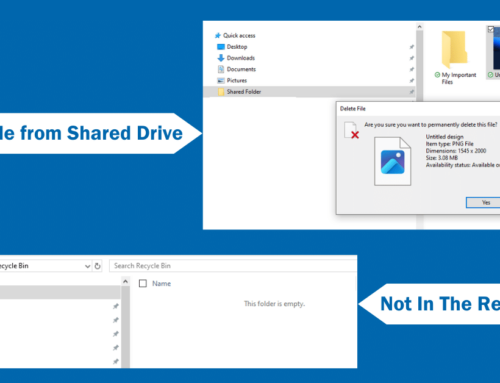
Leave A Comment
You must be logged in to post a comment.