IT leaders are under constant pressure to deliver more—more speed, more uptime, more responsiveness—all on shrinking budgets. Faced with growing performance demands from critical applications like SQL, Exchange, SharePoint, ERP, EHRs, and VDI environments, many organizations assume the only solution is new hardware.
But what if the real problem isn’t the hardware itself? What if the real budget drain is the premature replacement of servers and storage that are still perfectly capable—if only their performance weren’t being held back?
The Real Cost of Chasing Performance with New Hardware
Every 3 years, many organizations fall into a familiar (and costly) cycle: hardware refresh. In some cases, this is required due to compliance mandates, end-of-support policies, or contractual obligations—and that’s understood.
But in many cases, the trigger is declining performance, not compliance. Organizations end up replacing systems that are still reliable and secure—just not keeping up with growing demands.
The result? Millions of dollars spent on new infrastructure when a software-level optimization could have solved the performance bottleneck—for a fraction of the cost.
The Hidden Drain: I/O Bottlenecks Are Slowing Everything Down
What’s often overlooked is how I/O inefficiencies inside the Windows O/S gradually throttle throughput and response time. Whether you’re running physical servers, virtual machines, or cloud workloads, Windows tends to break down writes and reads into thousands of small, random I/O operations that strain the storage layer.
Even with SSDs and all-flash arrays, this inefficiency doesn’t go away—it just overwhelms faster hardware more slowly.
“It wasn’t necessarily ‘death by a thousand cuts,’ because our all-flash array didn’t ‘die’ from it, but it was more like ‘drag by a thousand cuts,’” said Greg Landes, Manager of Systems Services at the University of Illinois. “DymaxIO solved the root cause: small, fractured I/O. We’ve increased the efficiency of our infrastructure—and our people.” Case study
The Fast Fix: DymaxIO Optimizes Windows Performance Without Hardware Upgrades
DymaxIO® is patented software that reclaims the performance your Windows systems were designed to deliver—by fixing the way Windows handles I/O.
It works by:
- Eliminating write inefficiencies using IntelliWrite® technology
- Serving hot reads faster with IntelliMemory® intelligent caching
- Reducing timeouts, latency, and storage wear
- Increasing the density of virtual machines per host—especially valuable in VDI environments
“We were looking at adding more hardware and hoping for the best,” said Curt Hapner, CIO of Altenloh, Brinck & Co. “Since rolling out DymaxIO, no system crashes, no corrupted data tables—and I saved about $250K in hardware costs. Orders now move in real-time. We’re more efficient than ever and people are back to loving their jobs.” Case study
In VDI Environments: More VMs per Host, Lower Costs
In VDI setups, multiple virtual machines (VMs) often compete for storage resources, leading to performance bottlenecks, especially during peak usage times—a phenomenon known as the “I/O Blender Effect.” DymaxIO mitigates these issues through patented technologies.
By reducing both read and write I/O demands, DymaxIO allows organizations to increase the number of VDI instances on their current infrastructure without the need for additional hardware investments. This leads to cost savings and improved user experiences, as applications run more smoothly and responsively. Furthermore, DymaxIO’s “set it and forget it” design means it operates transparently in the background, continuously optimizing performance with minimal administrative effort
That translates into substantial cost savings and extends the life of your VDI infrastructure.
“We added what equates to three times the workload with our new VDI implementation because of what Condusiv is doing to reduce write I/O and read I/O at the VM layer. It’s been truly impressive.” – Jamie Rabenstein, Information Technology Manager at Victor Community Support Services Case study
In Cloud Environments: Maximize Performance, Minimize Cloud Spend
Moving to the cloud introduces a tough balancing act—choosing instances and storage tiers that deliver high IOPS and throughput without triggering budget overruns. Higher-cost instances may solve performance issues, but at a premium. Lower-cost options risk sluggish performance and user complaints.
What’s often missed is that cloud-based Windows systems suffer the same I/O inefficiencies as on-prem environments—write fragmentation, small random I/Os, and the I/O Blender effect. These inefficiencies inflate cloud costs, as most cloud providers charge based on IOPS, throughput, and data movement.
DymaxIO solves these performance and cost issues—without requiring changes to your infrastructure or cloud provider.
By dramatically reducing unnecessary I/O traffic, DymaxIO helps you:
- Cut cloud storage and I/O costs
- Avoid overprovisioning expensive high-performance instances
- Improve response times for critical applications
- Maintain peak performance even as workloads scale
Extend Hardware Lifespan and Avoid the Next Big Purchase
Imagine avoiding your next major storage or server refresh because your current systems start running twice as fast.
It happens to DymaxIO customers. In fact, the #2 cited benefit, after performance optimization, is extended hardware life. Customers have saved millions of dollars.
“We heard what DymaxIO had done to help other hospitals, so we were eager to try it,” said Swearingen, a healthcare IT leader. “DymaxIO doubled the speed of our patient records. There was no longer a need to make a $2 million storage purchase.” Case study
“There’s no way we would have achieved a 5-year lifecycle on our storage system without DymaxIO offloading so much I/O,” said an IT Director at Community Medical Center. “We had no idea how many I/O operations were just wasted activity.” Case study
“DymaxIO is no doubt a key reason for the servers’ longevity,” said David Siwiak, Director of IT at Middletown Township Public Schools. “We continue to use older systems as they perform well—with zero disk drive failures.” Case study
“One unexpected and welcome benefit emerged—a remarkable decrease in hard drive failures since DymaxIO’s installation,” said Jeremy Hill, Director of IT Systems at Primary Residential Mortgage. “We used to replace 2–3 vSAN drives per month. Since DymaxIO, just 4 in two years. That’s a clear sign the I/O load on our backend storage has significantly decreased.” Case study
You Don’t Need New Hardware. You Need Smarter Software.
For the C-Suite and IT managers trying to stretch every dollar, DymaxIO delivers:
- Immediate ROI
- Fast deployment with no disruption
- Compatibility with physical, virtual, and cloud-based Windows systems
- Significant reductions in IOPS, latency, and hardware wear
- Lower support tickets and extended hardware life
Stop the Budget Drain—Start with DymaxIO
Before you sign off on another server refresh, storage upgrade, or VM expansion, or are being asked to slash your budget, give DymaxIO a try. You’ll see start to see the results in minutes—and feel the impact for years.
Try DymaxIO Free for 30 Days
Download a fully functional 30-day trial of DymaxIO and see how much faster your Windows systems can run—without replacing a single piece of hardware.
Download the Free Trial Now
(No credit card required. Just real results.)
DymaxIO Benefits:
- Faster performance for Windows Servers, desktops, and laptops
- Better application performance
- Faster SQL and database performance
- Faster data transfer rates
- Increased throughput and reduced latency
- Faster file reads and writes
- Optimal performance from your storage, HDDs and SSDs
- More reliable Windows Servers, desktops, and laptops
- Reduced timeouts, crashes, freezes, hangs
- Reduced file corruption and data loss
- Reduced “phantom” IT issues
- Reduced user support calls
- Extended hardware lifecycle
- Increased VM Density
- Faster backups allowing backups to complete in named window’s timeframe
- Reduced network traffic, increasing your network bandwidth for other work
- Reduced cloud compute costs
- Overall increased system and network-wide efficiency due to increased performance, reliability, longevity, and energy conservation
- True “Set It and Forget It”® management
- Compatible with all SAN/NAS and hyperconverged systems
- Deploys to hundreds or thousands of servers with just a few clicks – no reboot required
- “Time saved” reporting dashboard to validate benefits
- Enterprise-wide visibility into I/O performance health from the operating system to storage

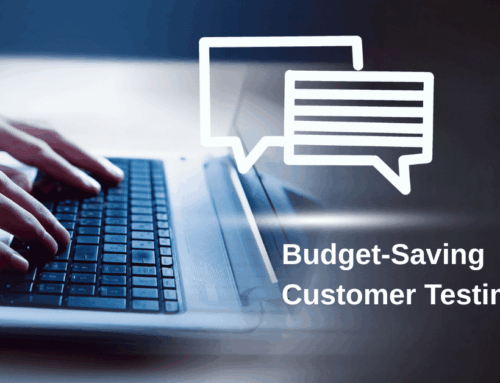



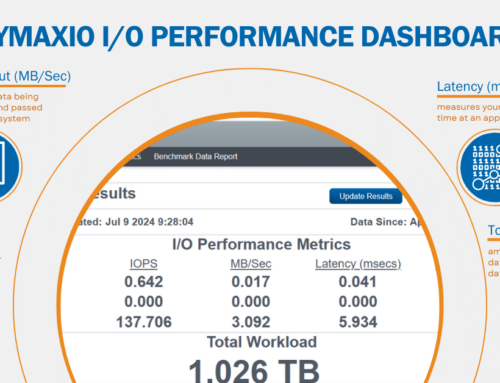
Leave A Comment
You must be logged in to post a comment.