Condusiv Help Center
Help Center / Product Guides / DymaxIO Quickstart Guide
DymaxIO Quickstart Guide
DymaxIO is fast data software. Whether on-premises or in the Cloud, DymaxIO returns 40%+ of your throughput that is being robbed due to I/O inefficiencies. Fix issues at the source and get your speed back now with new DymaxIO. Follow these simple steps to get started now.
STEP 1
Download DymaxIO
Download the software from the link provided or from “Downloads” within My Account. Save the file to the downloads folder.
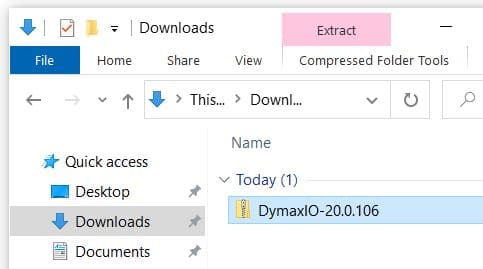
STEP 2
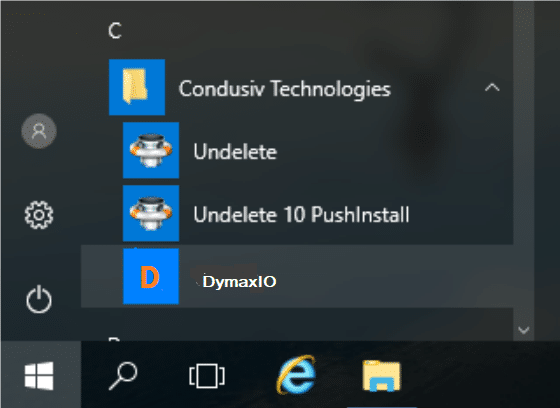
Install DymaxIO
To install DymaxIO, double click the .exe file in the downloads folder and select Run. Once you get to the Install screen, select Install and the software will install without requiring a reboot. Your license key is in “Subscriptions & LIC Keys” within My Account.
To access the software, click the start button and type DymaxIO.
If Diskeeper or SSDkeeper is currently installed, please uninstall it before installing DymaxIO.
STEP 3
DymaxIO Reporting
The main Dashboard page will give you an overview of what the software has been doing. You can view this information over various time frames. The Dashboard reports on Total I/Os Eliminated, Read I/Os Eliminated, Write I/Os Eliminated, Storage I/O Time Saved, Fragments Prevented and Eliminated and Free Space Consolidated.
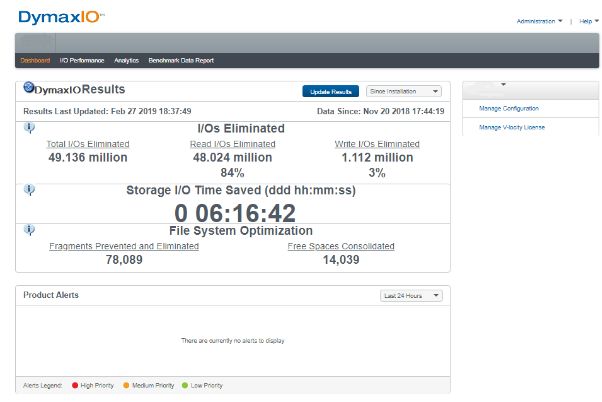
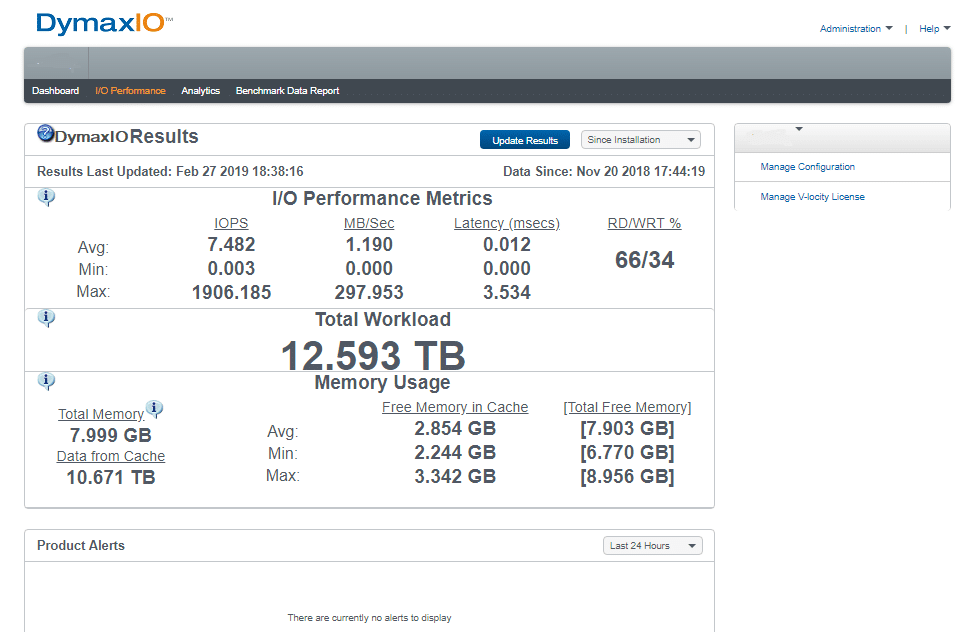
The I/O Performance tab provides more detailed information including the Average, Minimum and Maximum IOPS, Throughput in MB/Sec, the Storage Latency, the percent of Reads to Writes, Total Workload processed, as well as details of the Memory Usage.
The Analytics tab shows graphs that represent an hour-by-hour view into 13 key metrics. If any of the Memory metrics show up in Yellow or Red, this indicates insufficient available memory to take full advantage of the IntelliMemory caching technology. Step 4 will provide steps on solving this if needed.
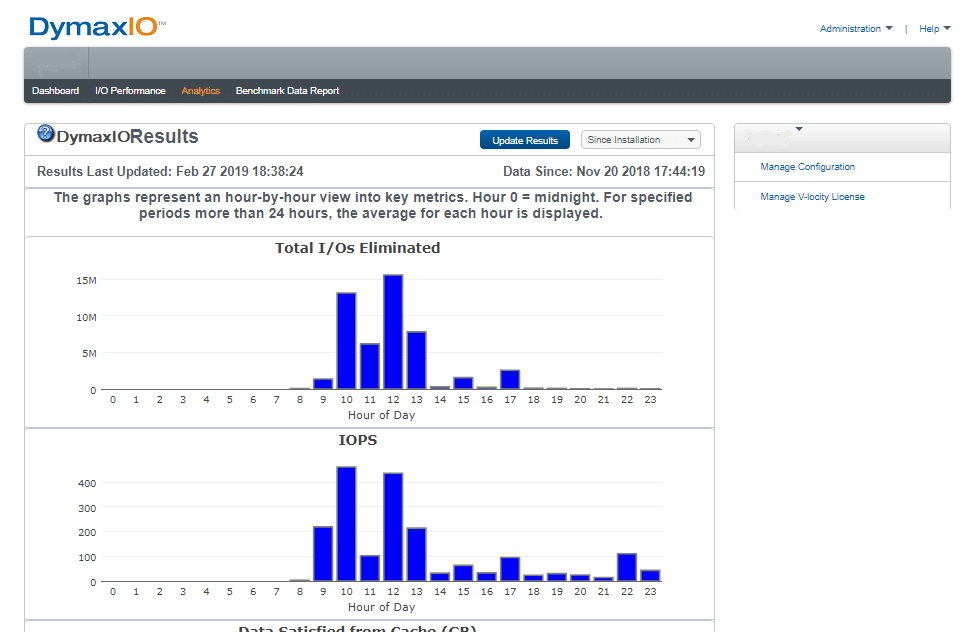
STEP 4
Best Practice Tips and tricks
After a few days in production, pull up the DymaxIO dashboard.
- If the Read I/Os eliminated is less than 40%, just add more memory to see those numbers rise and watch performance problems disappear.
- If testing on a very busy server, such as MS-SQL, add up to 16GB of DRAM for blazing results. If you cannot add 16GB, then add 8GB or at least 4GB.
- If you are running on MS-SQL, it has a tendency to inefficiently use all the available memory. In these cases where there is not at least 4GB of available memory, then cap SQL memory usage, leaving at least 8GB for the OS and DymaxIO.
- Optimum results will not be achieved unless (1) systems have adequate memory and (2) the software is installed on each VM on the same host. Since each Windows VM generates a minimum of 30-40% unnecessary I/O traffic, it is imperative to install DymaxIO on all the VMs on the same host. If installing on 10+ servers, simply request the centralized management console from sales to easily push the software out to as many servers as licensed.
STEP 5
Next Steps and Resources
For any additional help on installation, configuration, interpreting reports, etc: Contact
Help Center: DymaxIO Technical FAQs
To purchase additional subscriptions: Purchase online OR Request a Quote
To find a reseller: Resellers
Data sheets, case studies, videos, webinars: DymaxIO Resources