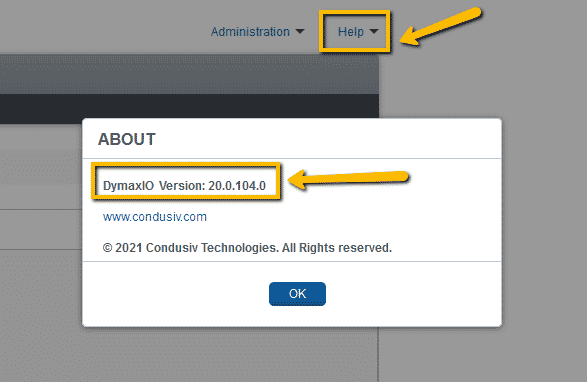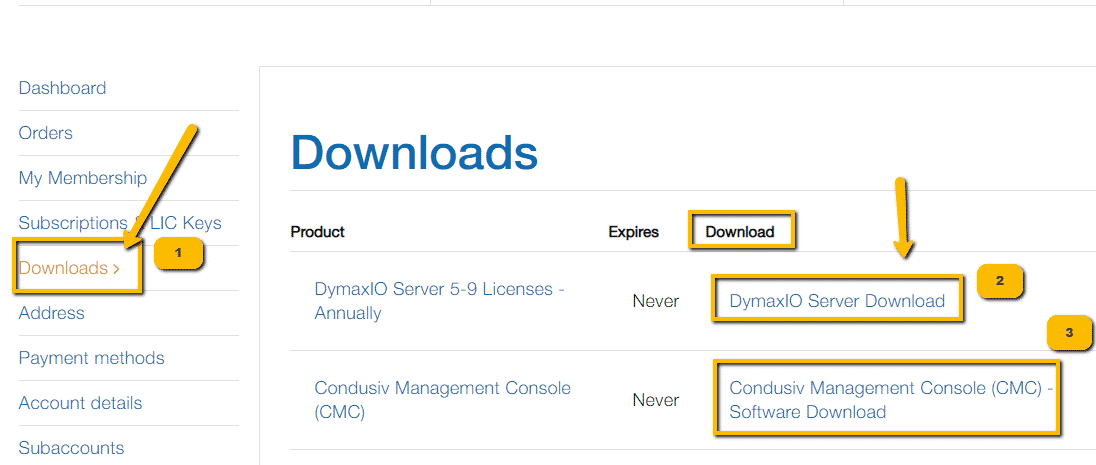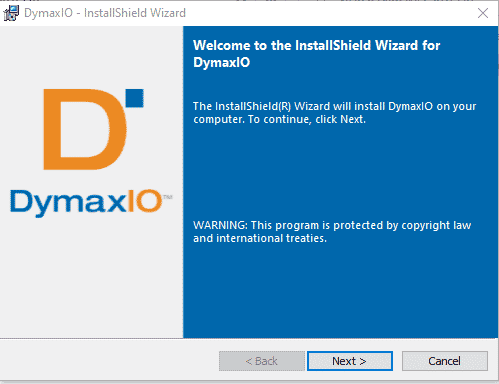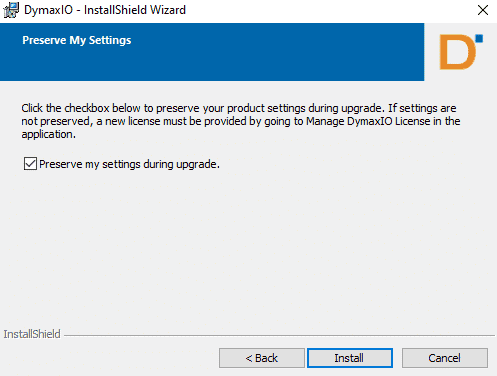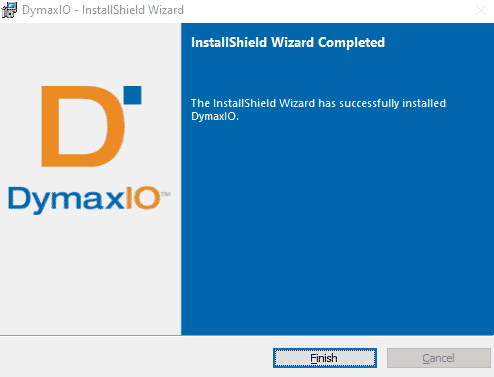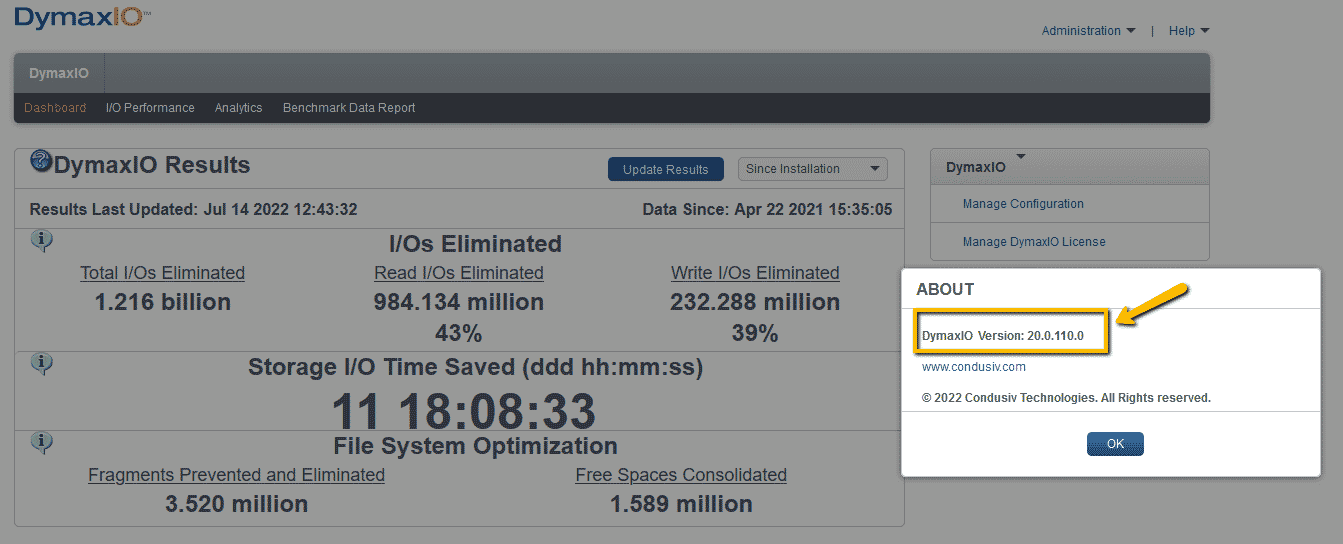Condusiv Help Center
Help Center / Product Guides / How To Update DymaxIO
How To Update DymaxIO
DymaxIO is subscription software. Customers with active subscriptions receive updates and upgrades as part of your subscription. The current version numbers can be found here. As new updates are released, they are automatically placed in the Downloads section of your Account.
Follow these instructions to update to the latest version.
Check Your DymaxIO Version
If you are uncertain of the DymaxIO version you have installed:
- Open DymaxIO
- Hover over Help
- Click About DymaxIO
- See the version number
Download DymaxIO
- Login to your online Account
- Click on “Downloads”
- Click DymaxIO and/or CMC to download
- Save the file to the downloads folder. A Zip file(s) will download.
Install DymaxIO Update
DymaxIO will install and retain your current DymaxIO settings – no reboot needed.
- Open your Downloads folder
- Double click the Setup file and allow changes
- When the Install Wizard opens, click Next
3. On the Preserve My Settings screen, click Install
4. Wait while DymaxIO installs and click Finish
Re-open DymaxIO and check the version number and you will see that DymaxIO is now updated. You will also see that your history and settings have been preserved.