One of the most significant features in Windows 2008R2 (for Hyper-V) is Cluster Shared Volumes (CSV) for virtual disks (vhd). This allows NTFS to behave similar to a clustered file system, addressing many limitations found in Hyper-V storage with the original release (Windows 2008).
There are three online modes/states for CSV:
- Direct Access: In this state, the CSV is available to all nodes in the cluster (i.e. all your VMs) for direct high performance storage access. This is the state you want in production.
- Redirected Access: In this state, the CSV is still available to all nodes in the cluster, but all I/O is redirected through a single “coordinator” node. Redirected access is used in planned situations where you need to perform certain disk actions that can’t have multiple nodes accessing and locking files concurrently, such as a VSS backup or defrag. Channeling all I/O through a coordinator slows I/O and is more likely to cause bottlenecks for production demands.
- Maintenance mode: enabling this mode is a safe means to get to a state where processes that require exclusive access to a volume can be used, such as a maintenance routine like chkdsk.
Best Practice:
- On the Hyper-V system volume, pass-through volumes and any other non-CSV volumes, leave Automatic Defragmentation on at all times.
- Given the performance benefits of Direct Access for cluster shared volumes, leave IntelliWrite on and run an occasional scheduled defrag. This is because of the requirement to use the coordinator node and place the volume into a Redirect Access state. Automatically changing from direct to redirect and back is all part of the file system control (kernel code we co-wrote with MS in the mid 90’s – as a Windows source code licensee), and the mechanism all defragmenters use today – you do not need to do anything special.
- Correction (June 30, 2011): In the process of testing for the V-locity 3.0 release, we discovered that defagmentation does NOT cause a state change to Redirected Access. This is true for any defragmenter. So, defragment CSVs as you would any other volume. [Apologies on making this statement without validation – we should know better :-)]
Diskeeper and V-locity are fully compatible with CSVs as confirmed by Windows IT Pro here. (Originally on Windows IT Pro – John Savill’s article Windows FAQs – Do Any Third Party Defragmentation Tools Support Cluster Shared Volumes). The file system control built into Windows is used to defrag, but not used for prevention in the design of IntelliWrite, which is a CSV-compatible file system filter driver (it’s very important for drivers to be CSV-compatible) residing at a low altitude, expect on XP (where its altitude is much higher). You can view all file system minifilters and their allocated altitudes here.
IntelliWrite is “DKRtWrt” (its code names in development stages was WriteRight and then later RightWrite -hence “RtWrt”). To see or load/unload filter drivers, use the Filter Manager Control Program (fltmc).
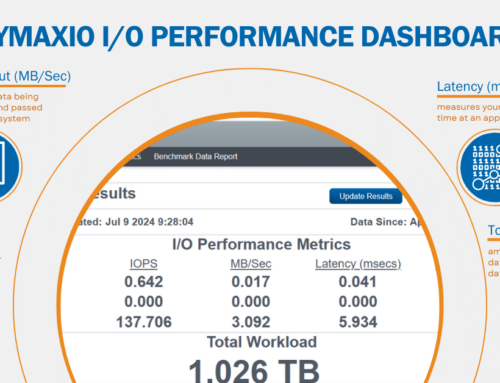
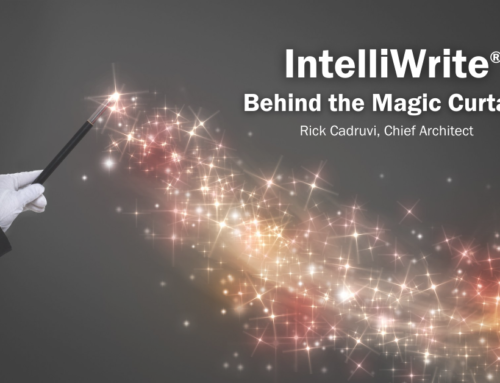

Leave A Comment
You must be logged in to post a comment.