Undelete® 11 protects Windows® servers, desktops and laptops from data protection gaps that risk data loss, productivity downtime and money.
New Undelete 11, dramatically enhances the capabilities of our industry-leading Undelete series of data protection and recovery software. New functionality in Undelete 11 makes file recovery easier, faster, provides version protection for custom file types as well as cloud support to offer additional protection from security threats like ransomware
Undelete Fills Data Protection Gaps
“Help! I just deleted a file from the network drive!” That’s a support call any IT professional knows all too well. “When I hear that organizations are relying only on backups or snapshots or even ‘the cloud’ as a complete data protection solution, I cringe,” says Condusiv CEO James D’Arezzo. “That leaves too many gaps for a modern data center. Undelete fills the gaps and provides a first line of defense since Undelete provides true continuous data protection for easy recovery of individual files. Undelete is tailored for quick recovery of single files that are lost or overwritten.”
Traditional data recovery measures such as backups or snapshots, notes D’Arezzo, can require hours to restore a single file, during which time IT personnel are pulled away from more productive activities. Backups, moreover, do not capture changes made since the last backup, so work performed during the time between backups is not recoverable or protected. While snapshots can fill some of these gaps, scheduling constant snapshots and managing space utilization only adds to the system administrator’s workload.
Undelete’s Powerful Recovery Bin
With Undelete 11, when a file is deleted—including files deleted or overwritten from shared network folders or deleted by the Windows command prompt—it is automatically captured and stored in the Undelete Recovery Bin. The Server, Professional, and Client editions of Undelete provide access to Recovery Bins on remote computers, allowing IT staff or users (just files they have rights too) to recover deleted files across the network. This makes it unnecessary to search backups or Windows shadow copies when a user accidentally deletes a file from the server. Undelete’s own “Dig Deeper/Emergency Undelete” feature enables the user to search a drive or directory for files that were previously deleted, enabling the restoration of files that were deleted even before Undelete was installed.
Undelete Saves the Day
Over 50,000 organizations rely on Undelete for instant file recovery. “We frequently hear customers say, “Undelete Saved the Day!” by being able to recover files they never thought they would be able to get back, and Undelete recovered them instantly,” added D’Arezzo.
“Engineers have accidentally deleted very critical files on a network share. We’ve been able to quickly find/recover those files. In addition, the versioning capability has also been very valuable in that we could go back one or two (or more) versions. It’s much better/faster than retrieving from a backup. Since backups are nightly, the last backup might not even have the file if it were created and deleted on the same day.” Bob Sauers, Senior IT Manager, PCTEST Engineering Laboratory Inc.
“We use Undelete so often that almost all of our users know we have it, and count on it, to save them time in recovering files or folders that were accidentally deleted.” John Brigan, Sr Infrastructure Analyst, Marion County Board of County Commissioners
“We have a process where our clients ‘upload’ billing files to us for processing. Due to PCI compliance we have to receive the file, seamlessly move it to the Secure LAN segment and delete it off the DMZ Web Server. The successful moving of the file fails when there is a breakdown across the network, for whatever reason, but the Local Delete always works. So instead of having to call the client and have them re-upload the file, we simply go to Undelete, recover the file and move on. No company likes to call the customer to ask them to take action to solve an internal technical problem. Undelete works.” Kem Sisson, President, Money Movers Inc.
“Helped us recover CAD files when a large amount was accidentally deleted. Saved us time as we did not have to mount backup drives.” Jeff Hafer, Applications Developer-Systems Administrator, Batesville Tool & Die
“We use this tool constantly and has been very vital in several situations where executive staff had been working on a presentation or spreadsheet for an hour or more and somehow deleted it and called our help desk to see if we could recover a file they had just created and accidently deleted it. The ability to recover that file has been crucial and being able to provide the customer service with immediate results is great.” Steve Lauer, Senior Systems Administrator, Maricopa County Clerk of the Superior Court
New Undelete 11 Features
- Recovery Bin – Provides complete file protection by capturing all deleted files, including files deleted from network shares, allowing instant recovery with just a few clicks.
- (New) New User Interface – Easy to use, simple to navigate and intuitive – Familiar File Explorer-like interface makes finding and recovering deleted files even easier.
- Version Protection for Microsoft Office files – Captures old versions of Microsoft Office files allowing recovery on intermediate versions of documents.
- (New) Expanded File Version Protection – File versioning has been expanded to include custom file types in addition to Microsoft Office files such as CAD, Photoshop files, PDFs and more. Simply customize what files types you want to apply version protection to in settings.
- (New) Enhanced Search Features – Easy to search for deleted files by multiple criteria. One button search wizard. New capabilities include options to search by a date range, deleted by a particular person or from a specific folder.
- (New) Faster Search and Recovery – the speed of search and recovery has been improved.
- (New) Cloud Support – The Recovery Bin can now be stored in the cloud using OneDrive and other popular file hosting services for additional protection from security threats like ransomware.
- (New) Inclusion List – Provides the ability to customize only specific deleted files, folders or file types to be saved by Undelete.
- (New) Drag and Drop – Users can drag and drop files from their local Recovery Bin to a local drive.
- Dig Deeper/Emergency Undelete – Recover files deleted before Undelete was installed.
- Secure Delete® – In compliance with corporate governance or governmental regulatory requirements for secure data deletion, securely erase files deleted so they are virtually unrecoverable. Using a bit pattern specified by the National Security Agency (NSA) for the Department of Defense, SecureDelete not only deletes a file but overwrites the disk space the file previously occupied making it virtually impossible for anyone to access. This is an important feature to assist with right to be forgotten provisions in regulations, such as in the GDPR.
- Wipe Free Space – Securely erase free space so remnants of data cannot be recovered.
- Supports removable disks such as ZIP drives, Flash or Thumb Drives and Memory Cards
- (New) Windows Desktops Themes – Your favorite Desktop Theme is now supported in Undelete Professional edition.
Available Undelete Editions
- Undelete 11 Server – Protects server files, including those deleted by network clients. Manage Undelete Server and Professional on remote systems.
- Undelete 11 Desktop Client – Allows a user on connected laptops, workstations and VMs to recover their own files from Undelete Server recovery bins
- Undelete 11 Professional – Protects locally stored files and allows files to be recovered from Undelete Server recovery bins
- Undelete 11 Home – Provides comprehensive protection of locally stored files
Learn more: Watch Undelete 11 videos



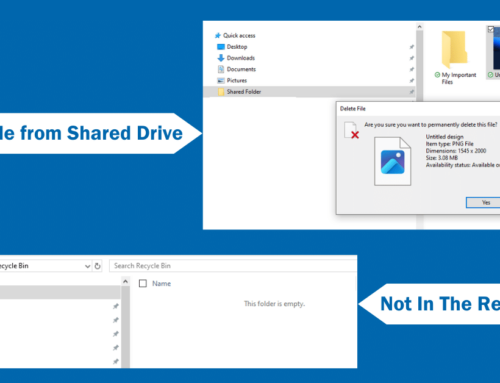

Raymond,
Thank you for the great suggestion. I will get it over to our Engineering team.
Kellie
Another request: can you please make the "Recovery Bin Exclusion List" window that pops up resizable as the Exclusion List box is far too small to manage easily. If it could be made maximised it'd be a lot better to read through and check quickly.