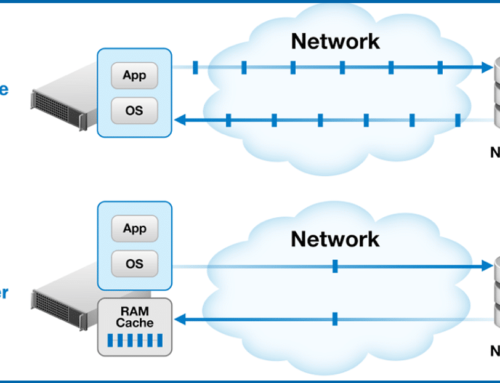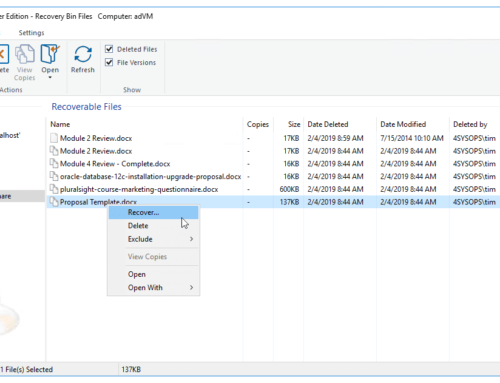Early next week we’ll publish a new white paper that covers 21 technical points to consider when evaluating a disk optimization solution. While it is focused on IT professionals evaluating Diskeeper for business desktops/laptops, many of the points apply to all users. Test results regarding one such universal consideration is provided below:
Often overlooked, but just as significant as file fragmentation, is free space fragmentation. Fragmented free space will inevitably increase the likelihood and degree of fragmentation of data and system files. Diskeeper has advanced solutions to consolidate space into a small handful of very large segments in order to improve future file-write performance.
Windows Disk Defragmenter (WDD) in Vista provides no option to consolidate file system free space. While tests demonstrate the number of free space segments is reduced after using WDD, a high number (7403 fragments) remain and the average free space segment size increases marginally. Rather than increasing the size of the largest free space segment, (desirable) the free space segment was reduced from ~39GB to ~10GB.
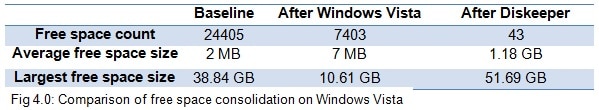
Compared to the Windows 7 Disk Defragmenter, Diskeeper provided far superior results, eliminating free space fragmentation as a performance issue. Diskeeper grouped free space segments so as to create a much larger average size (measured in the GB) and created a 33+ GB ‘largest’ chunk size.
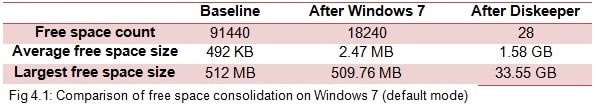
While a free space defragmentation command line option has been introduced in Windows 7, test results show free space is less effectively defragmented than in the default mode.
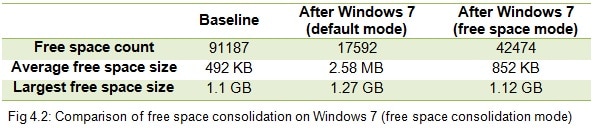
WDD provides a few command line parameters which allow it to apply different algorithms, each intended to solve fragmentation in various environments; such as ‘run free space consolidation mode.’ Diskeeper includes various, and numerous, defragmentation algorithms. However, at the core of the Diskeeper program is an advanced logic controller that, with a focus on how to best restore file system performance, automatically selects a special algorithm for a particular environment. There is never a need to manually analyze and make administrative decisions and then adjust operational parameters to run a different type of defrag task. If free space fragmentation is a performance issue, Diskeeper dynamically recognizes this and solves the problem without administrative intervention.
In summary, only Diskeeper provides a solution to consolidate free space, thereby preventing file-write performance degradation for future write activity on a given volume.