Can Undelete® really securely delete files and ensure data you want gone is unrecoverable? Yes.
You may have already heard countless customers tout the file recovery features of Condusiv’s Undelete and how IT Pros use it as a recycle bin on file servers for real-time protection, so they don’t have to dig through backups to recover deleted or overwritten files. Although this is Undelete’s primary function, Undelete provides more than just this.
What most people do not know is that Undelete also provides features to keep your data secure as well as provides visibility into who deletes files from file servers.
When a file is deleted, many assume that file data is now safe from being seen by others. Not so fast. When data gets deleted on a Windows volume, the data does not get removed. The space where that file data was residing is just marked as available for use, but the original file data is still there and will remain there until that space is overwritten by some other file data. That may or may not happen for quite a while. This means, that ‘deleted’ file data could still be potentially read.
So, what do you do if you really want your file data gone when you delete it? Undelete has the answer with two features. The first feature is “SecureDelete.” When a file is deleted, SecureDelete will first over-write the file to help ensure it is unrecoverable. In fact, this is done by overwriting it with a specific bit pattern specified for this purpose by the U.S. National Security Agency (NSA) for the Department of Defense (DOD). The second feature is “Wipe Free Space”, which will overwrite any free space on a selected volume, using the same specific bit patterns as SecureDelete to clear out any previously written data in that free space.
Now, with these two features, when you delete a file, you know it is now virtually impossible to read/recover any of that data from that volume.
Along with file security, there are customers using Undelete as another precautionary security: check how many files are being deleted from file shares and by whom. If they ever detect an abnormal, substantially high number of files being deleted, that raises a flag for them to investigate further.
Although Undelete is usually purchased to recover files, others use it to securely delete files and track back any deleted files to the person who did it.


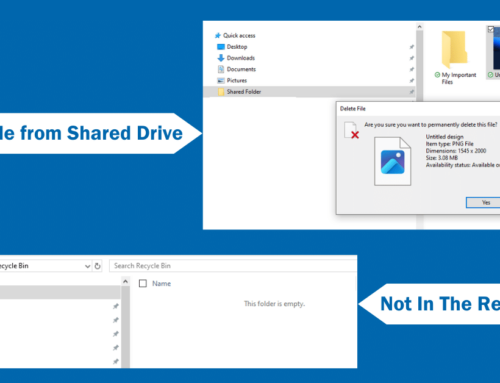



Leave A Comment
You must be logged in to post a comment.