In the digital age, where seamless operations are the cornerstone of success, the performance of Windows Servers has never been more crucial. Imagine a world where applications spring to life in an instant, data access is lightning-fast, and users experience a level of efficiency that redefines their workdays. This is the realm of optimized Input/Output (I/O) performance—a realm where application responsiveness, data access, and user satisfaction converge. In this comprehensive exploration, we’ll uncover the profound impact of I/O performance on Windows Servers, delve into the ripple effects of subpar performance, and unveil a spectrum of strategies designed to usher in an era of peak server efficiency.
What is I/O Performance?
I/O performance measures the speed at which data is transferred between a Windows Server’s hardware components and its storage devices. This crucial aspect significantly impacts system responsiveness, application loading times, and overall server efficiency. Even with advancements in CPU power, disk drives (HDDs or SSDs), storage controllers, system memory (RAM), and network interfaces, the challenge of I/O bottlenecks persists.
Impact of Poor I/O Performance on Windows Servers

- Slow Application Performance: Picture a scenario where a critical sales dashboard takes agonizing seconds to load, leaving frustrated users staring at a spinning wheel rather than timely insights. Poor I/O performance translates to sluggish application response times, eroding productivity and sapping user satisfaction.
- Increased Downtime: Imagine a high-traffic period—a rush of data flowing in and out—only for the server to buckle under the pressure, crashing unexpectedly. Inadequate I/O performance can transform a bustling operational environment into a realm of downtime, disrupting operations and risking business continuity.
- Reduced Virtualization Efficiency: Envision a virtualized landscape where the efficiency of virtual machines (VMs) hinges on seamless I/O operations. A server with lackluster I/O performance stifles the potential of VMs, constraining scalability and hindering resource optimization.
- Backup and Recovery Challenges: Consider a critical moment when disaster strikes, and recovery efforts are underway. Sluggish I/O performance stretches the time needed to back up data or restore it from backups, delaying recovery and undermining business resilience.
- Longer Boot and Shutdown Times: Put yourself in the shoes of a user awaiting system access. Slow I/O operations during startup and shutdown extend wait times, leaving users tapping their fingers and affecting the overall accessibility of the system.
Solutions to Boost I/O Performance
In the realm of addressing suboptimal I/O performance, a swift and effective approach is paramount, especially in IT landscapes where time is precious and disruptions are to be minimized. To cater to these pressing needs, the first two solutions outlined here emerge as prime contenders. Offering rapid implementation, cost-efficiency, and the ability to alleviate a multitude of I/O performance challenges, these solutions stand as reliable pillars for IT managers seeking immediate results.
- Storage Optimization: Beyond conventional approaches lies the realm of modern storage optimization—a strategic evolution that redefines data arrangement on storage media. By adopting this paradigm shift, organizations can ensure efficient data retrieval and heightened system response. Innovative solutions like DymaxIO™ harness intelligent technologies, liberating systems from outdated methods and guaranteeing peak performance. By embracing such optimization practices, you can ensure optimal system performance without the burden of excessive costs and time investments.
- Caching Mechanisms: Accelerate data access through advanced caching techniques. Harness built-in options like Read-Only Cache (ROC), Read/Write Cache (RWC), and Write-Back Cache (WBC) on Windows Server. Solutions like DymaxIO introduce groundbreaking technologies such as IntelliMemory®, a patented read I/O optimization engine that harnesses idle DRAM for maximum performance.
- Solid State Drives (SSDs): Elevating I/O performance through SSD upgrades offers a notable acceleration in read and write speeds. Despite SSD costs becoming more reasonable, the process of hardware migration is not without its complexities and time commitments. If you choose to embark on this route, it’s worth noting that DymaxIO optimizes SSD performance. For a deeper understanding of this optimization process, you can explore technical details here.
- RAID Configurations: RAID offers performance and redundancy benefits. However, it may require careful planning, hardware investments, and time-consuming implementation.
- Optimize RAM and Paging: Match RAM to needs, reducing reliance on disk-based paging. Isolate the page file on separate fault-tolerant storage, avoiding multi-page files on one disk for streamlined performance. This approach may necessitate investments in additional hardware and configuration adjustments, potentially extending implementation time.
By strategically evaluating the cost-effectiveness and time implications of each solution, organizations can make informed decisions that align with their IT priorities and resources. For those seeking swift, impactful enhancements without the constraints of extensive expenditures and time commitments, solutions like storage optimization and intelligent caching emerge as transformative options.
The Fastest and Easiest Solution: Automatic I/O Performance Optimization
Amid the array of solutions designed to enhance I/O performance, an indispensable approach stands out, perfectly aligning with the needs of modern IT environments. Automatic I/O performance optimization is a solution tailor-made for IT managers and SysAdmins seeking prompt, effective results without the need for expensive hardware, excessive time, or code changes. The result is a server operating at its prime efficiency, all achieved without the need for constant human oversight.
Discover the effortless way to transform your server’s performance—explore the unparalleled speed and simplicity of automatic I/O performance optimization.
Why DymaxIO’s Automatic I/O Performance Optimization Shines
DymaxIO introduces a suite of intelligent technologies that boost I/O performance. Take, for instance, IntelliMemory—a patented read I/O optimization engine that capitalizes on available DRAM to cache frequently accessed data. This server-side DRAM read caching engine zeroes in on the most taxing I/O operations. By doing so, it significantly reduces the reliance on storage devices, fast-tracking data retrieval and bolstering system-wide responsiveness.
IntelliWrite® patented write optimization technology revolutionizes write operations by curbing excessively small, fragmented, and random writes and reads. By offering file size intelligence to Windows, IntelliWrite ensures optimized allocation at the logical disk layer, facilitating large, contiguous writes and reads. This intelligent approach minimizes I/O operations, combating the detrimental impact of the “I/O blender”* effect for superior performance.
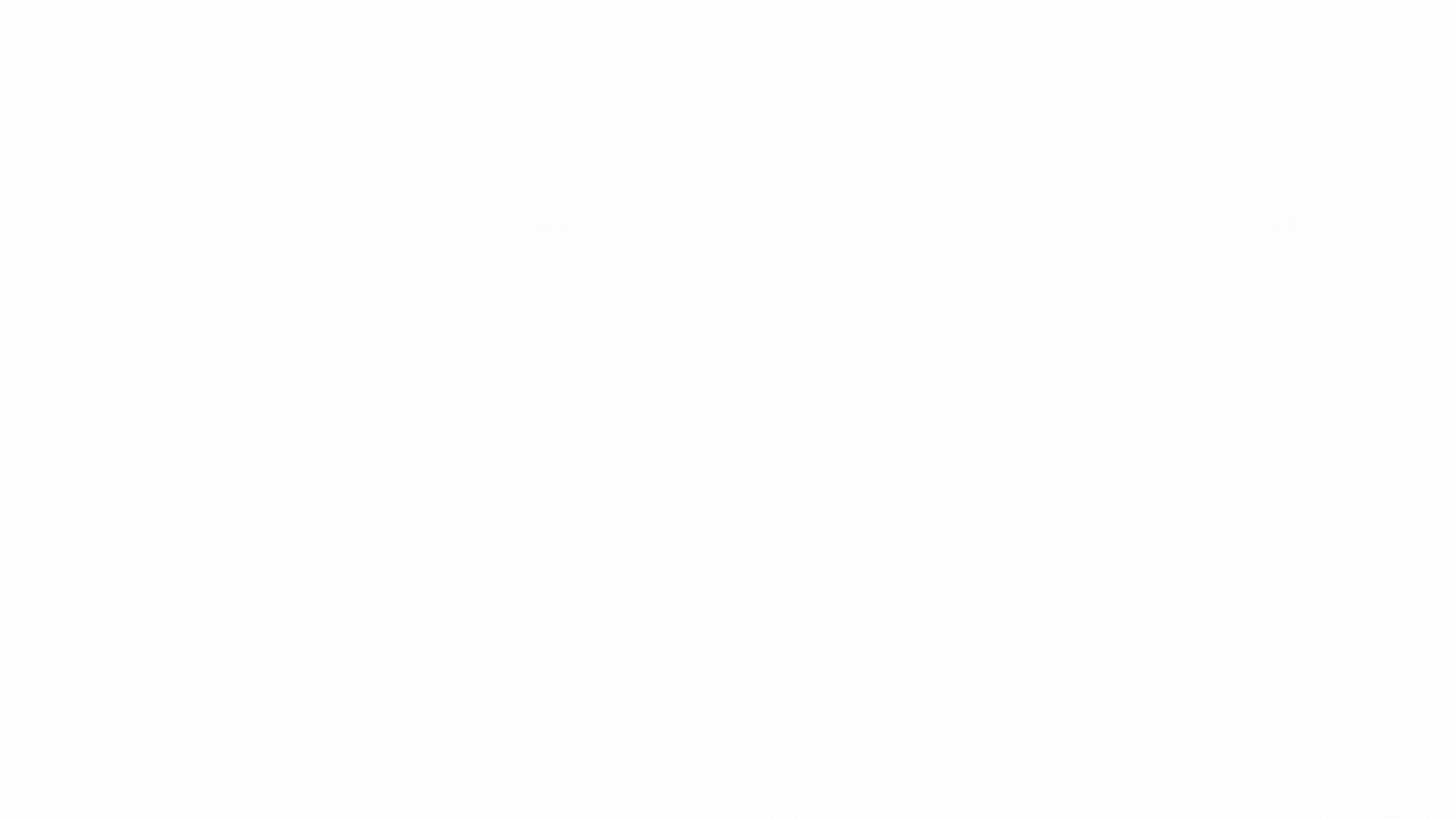
As an IT manager, this means a server that operates optimally with minimal intervention—translating into peak performance, saved time and happy users.
DymaxIO doesn’t function in isolation—it seamlessly integrates with the comprehensive solutions previously outlined. This synergy maximizes benefits while minimizing complexities, presenting IT managers with a holistic strategy that encompasses various techniques for a unified performance boost.
In essence, while the quest for enhanced I/O performance involves multifaceted solutions, DymaxIO’s automatic optimization shines as the beacon of efficiency. Its ability to rapidly enhance I/O operations, reduce disruptions, and harmoniously integrate with existing solutions positions it as a transformative force in the realm of I/O performance optimization.
Witness the Transformation Yourself
Don’t just take our word for it—experience the remarkable impact firsthand. Grab your chance to enhance performance by downloading the complimentary 30-day trial of the revolutionary DymaxIO I/O performance acceleration software. Discover the potential as you explore over 20 case studies showcasing how this software has effectively doubled the performance of vital applications like MS-SQL across diverse environments. Don’t miss out; ignite your server’s capabilities today.
Download a 30-day trial of DymaxIO to experience faster application response times, reduced downtime, and a more efficient server environment here.
References:
RAID https://www.westerndigital.com/solutions/raid
SSDs https://www.ibm.com/docs/en/i/7.4?topic=overview-solid-state-drives
RAM and paging file https://learn.microsoft.com/en-us/windows-server/administration/performance-tuning/hardware/
Performance Monitor https://techcommunity.microsoft.com/t5/ask-the-performance-team/windows-performance-monitor-overview/ba-p/375481
Windows is still Windows https://condusiv.com/windows-is-still-windows-whether-in-the-cloud-on-hyperconverged-or-all-flash/
IntelliWrite https://condusiv.com/intelliwrite-behind-the-magic-curtain/
IntelliMemory https://condusiv.com/caching-is-king/
*As much as virtualization has helped server efficiency, the downside is it adds complexity to the data path, otherwise known as the “I/O blender effect”, that mixes and randomizes IO streams. When there are multiple VMs on a host, or multiple hosts with VMs that use the same back-end storage system (e.g., a SAN) a “blender” effect occurs when all these VMs are sending I/O requests up and down the stack. This can create huge performance bottlenecks. In fact, perhaps the most significant issue that virtualized environments face is the fact that there are MANY performance chokepoints in the ecosystem, especially the storage subsystem. These chokepoints are robbing 30-50% of your throughput.

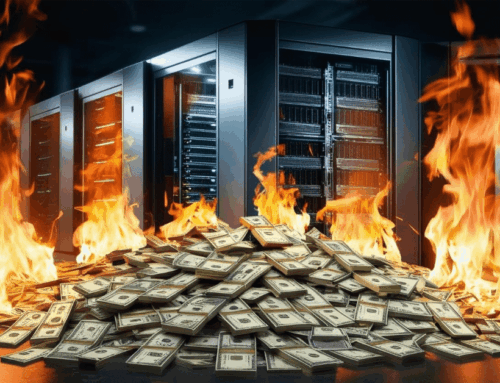



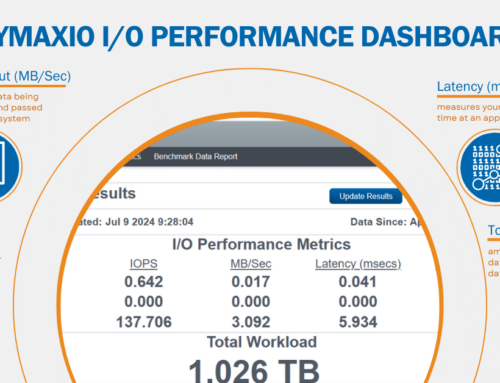
Using these techniques, admins can get the most out of Windows Server 2025. This leads to better efficiency, faster response times, and reliable systems1314.