Last month we were a guest on a Microsoft-hosted webinar covering Windows 7, TRIM, and the continuing need for HyperFast. The presentation focused on the most current releases of SSDs from many of the top SSD vendors (Asax, Apacer, Kingston, Micron and OCZ), who were kind enough to provide us with samples. The webinar discussed Windows 7 features to enhance SSDs, covered the benefits of SSD over HDD, and lastly discussed the performance loss due to file fragmentation. The title is Windows 7 and Solid State Drives: Performance Myths and Facts. That presentation continues to be available for MS partners on the MS partner site.
In the next few months Diskeeper will re-host this presentation, this time with Microsoft as a guest. That webinar will be posted here on the Diskeeper website for everyone to view.
In the meantime, I’ve included some of the key slides for anyone interested. The tests present aggregate averages from all the SSDs tested, as the purpose was to show their value above HDD, and not as a comparison of one vendor’s SSD versus another. I also realize that there may be questions as to test scenario specifics, etc… Those details were covered in the presentation on Microsoft’s site, and will be covered again when Diskeeper hosts the next presentation in a couple of months. So, if you’d like to get into more detail, go to the MS partner portal or stay tuned for the Diskeeper hosted syndication.
The presentation starts by showing that a typical modern SATA SSD (average from above named vendors) clearly outperforms a typical modern SATA HDD.
SSD versus HDD MB/Sec Transfer Rates:
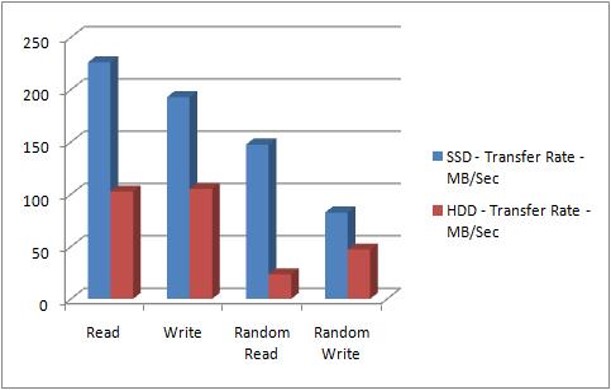
Windows 7 has numerous improvements to accommodate SSDs:
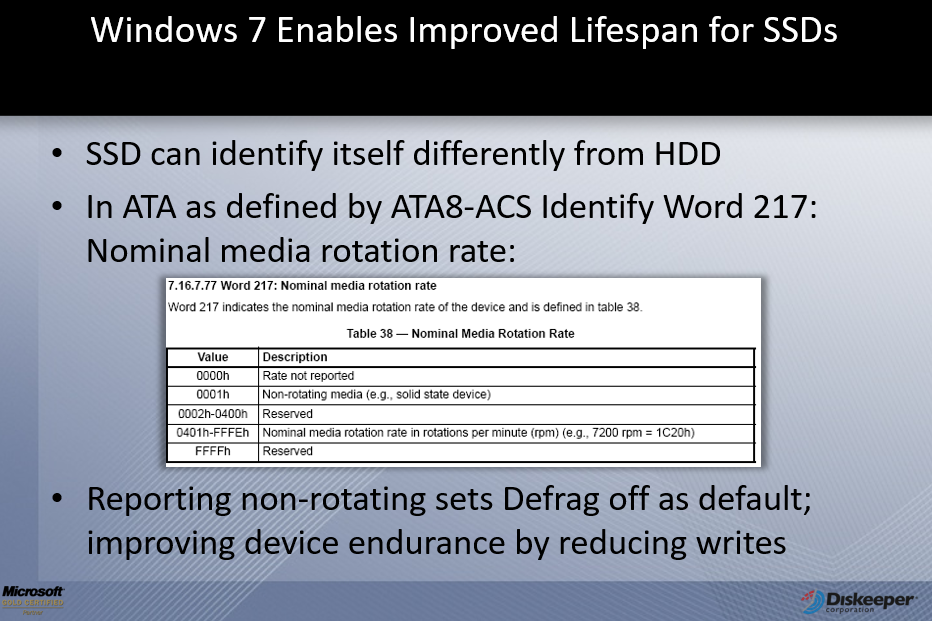
And…
Fragmentation affects SSDs, and yes, even those with TRIM support. Various benchmarking tools and procedures were used to measure the affect of fragmentation on TRIMM’ed SSD performance. (note: TRIM can be initiated in Windows by actions such as emptying the Recycle Bin, but the SSD must also execute the command).
Fragmented SSD versus Optimized SSD test using ATTO Benchmark:
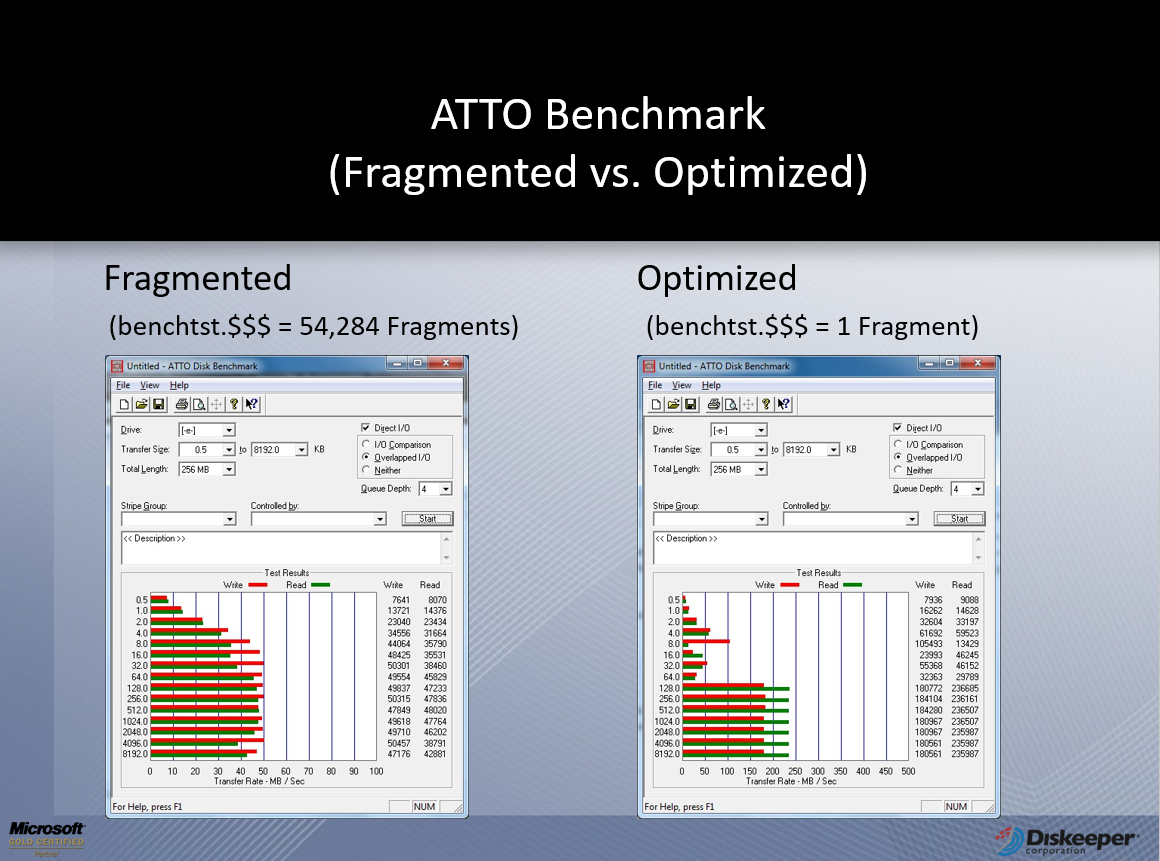
Fragmented SSD versus Optimized SSD test using HDBench:
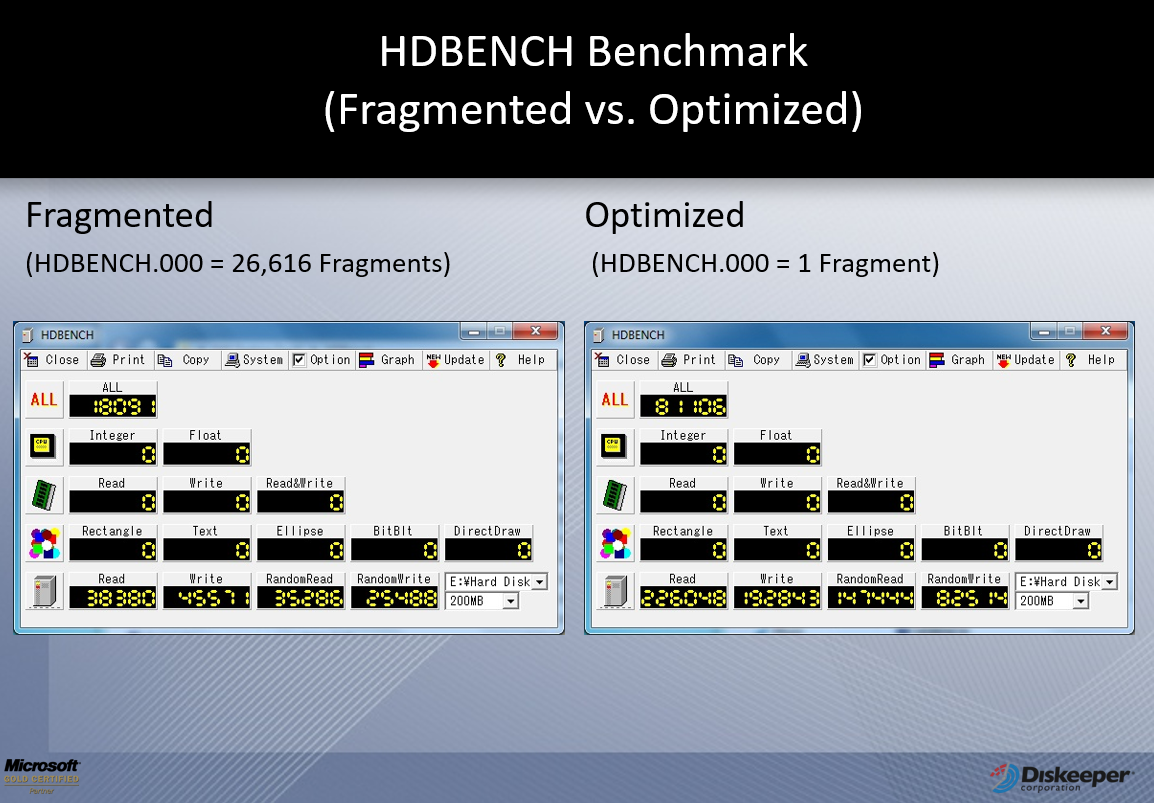
Fragmented SSD versus Optimized SSD test using PCMark05:
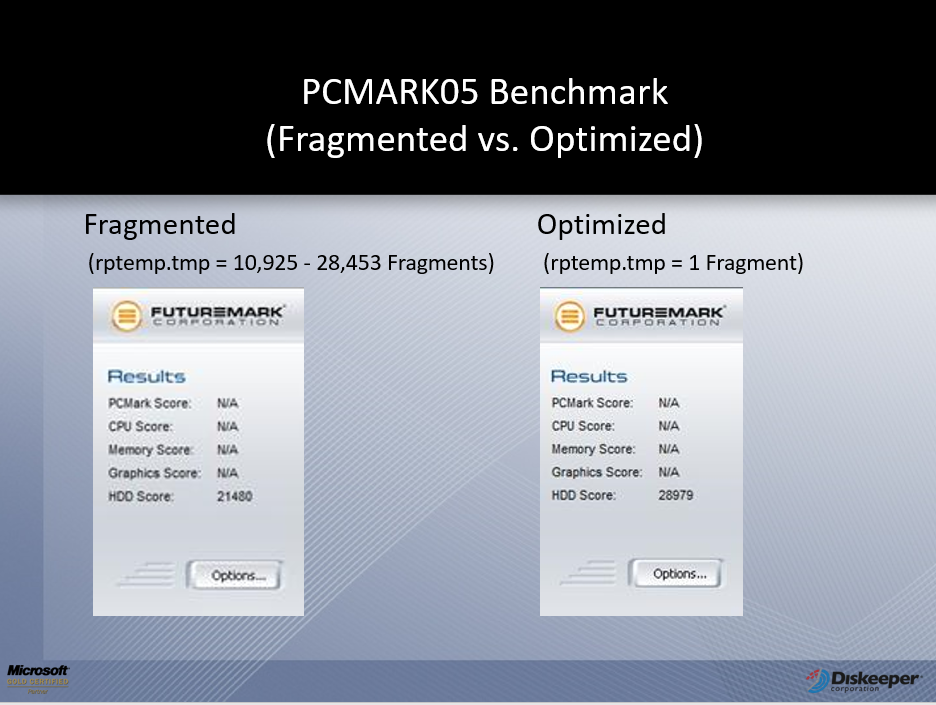
Fragmented SSD versus Optimized SSD test using File Copy Test:
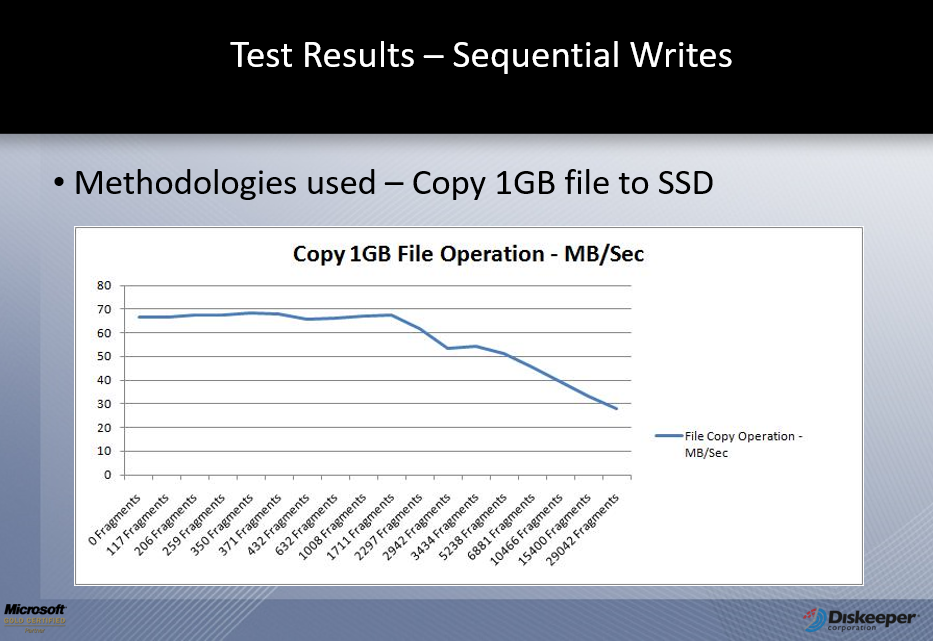
Using a specialized SSD optimizer such as HyperFast returns performance to like-new conditions:
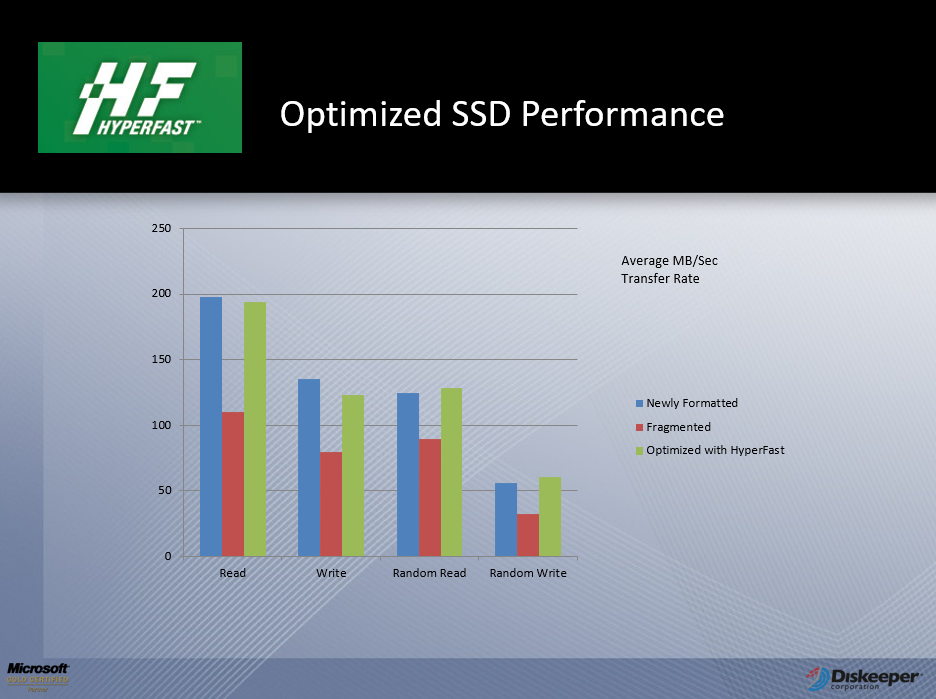
In summary, if you want a top performing system, go get Windows 7 and one of those SSDs named above. Then add HyperFast to keep it that way.

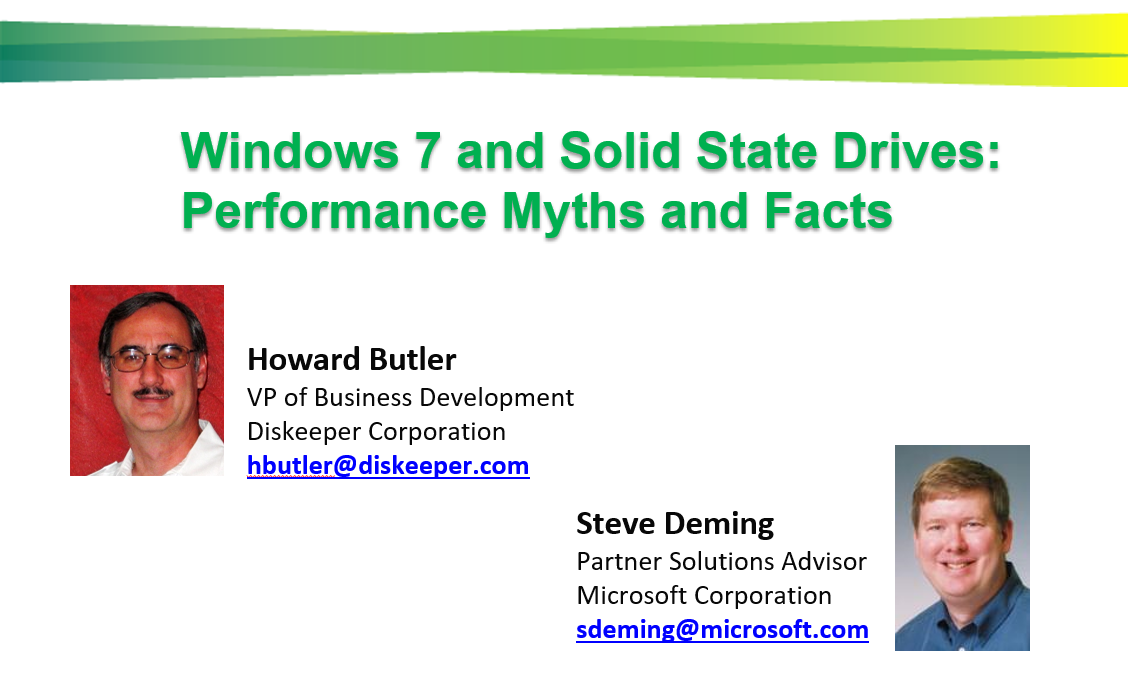


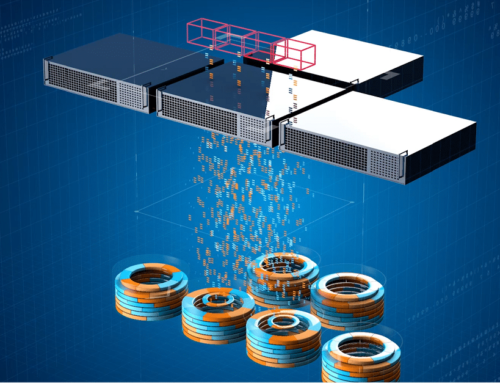

When running HyperFast, should auto-defrag in Diskeeper be turned on or off?
Hi Ken,
I deleted your comments regarding "garbage collection" by accident. Please repost them – sorry for the inconvenience. -Michael