When Windows NT 4.0 was released, Diskeeper 2.0 hit the market. NT 4.0 had limitations about the type of data that could be safely moved online. So, a market-first innovation that Diskeeper brought to market with Diskeeper 3.0 was what we called Boot Time Defragmentation. Boot Time Defragmentation addressed these special data types during the computer boot process, when it was safe to do so. The files that Diskeeper optimized included metadata (data which "lives above" your data), directories (folders), and the paging file.
Metadata are special files that the NTFS file system driver uses to manage an NTFS volume. The most famous piece of metadata is the MFT (Master File Table), which is a special file typically consisting of 1024-byte records. Each file or directory on the volume is described by at least one of these MFT records. It may take several MFT records to fully describe a file… especially if it is badly fragmented or compressed; A 271MB compressed file can require over 450 MFT records!
Defragmenting the MFT, data files, and folders are all vital for optimal performance. The example below of what occurs when NTFS goes to read in the 1-cluster file FlintstoneBarney.txt, makes that case.
1. The volume's boot record is read to get the cluster address of the first cluster of the MFT.
2. The first cluster of the MFT is read, which is used to locate all of the pieces of the MFT.
3. MFT record 5 is read as it is predefined to be the MFT record of the root directory.
4. Data cluster 0 of the root directory is read in and searched for "Flintstone".
5. If "Flintstone" is not found, then at least one other data cluster of the root directory needs to be
read to find it.
6. The MFT record for the "Flintstone" directory is read in.
7. Data cluster 0 of the "Flintstone" directory is read in and searched for "Barney.txt".
8. If "barney.txt" is not found, then at least one other data cluster of the "Flintstone" directory needs.
to be read to find it.
9. The MFT record for the "Barney.txt" file is read in
10. Data cluster 0 of the "Barney.txt" file is read in.
This is a worst-case scenario. It presumes the volume is not yet mounted, so the NTFS cache is empty at step 1, and the MFT itself needs to be located. But it shows how many I/Os are required to get at a file that is only one level removed from the root directory: 10. Each one of those 10 I/Os requires a head movement. Any fragmentation along that path only increases the amount of disk I/Os required to access the data – slowing the whole process down.
And, if you follow the step-by-step I/O sequence outlined above, you'll see that every time a new directory is encountered in the path is an additional two or three I/Os. For obvious performance reasons it is beneficial to keep the depth of your directory structure at a minimum. It also makes the importance of defragmenting these special file types quite obvious.
As Windows progressed with newer iterations, many of the files that required offline defragmentation, were supported in online defragmentation (including the MFT and directories), so while Boot Time defrag still exists today, the need to run it has diminished. As a great deal of metadata is typically cached from boot to shutdown, perhaps the last remaining system file that is vital to defragment "offline" is the paging file. We've heard arguments over the years that due to the random nature of the data in the paging file that defrag was not valuable, but anyone who has cleaned up a badly shredded paging file will tell you otherwise.

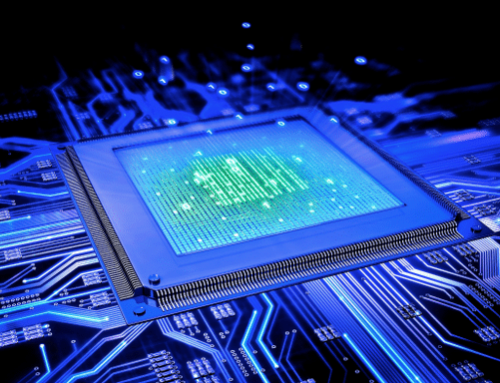
Leave A Comment
You must be logged in to post a comment.