Every week, I find myself sending the same email to at least one Diskeeper® customer. Almost every time, it’s a new manager/director/VP who joins the company and hears Diskeeper is running on their physical servers or clients. This is how it goes:
Hi Christopher,
I’m the SVP of WW Sales here and received news XYZ company may not be renewing support on your Diskeeper licenses because of concerns with it on MS-SQL servers attached to SAN storage with SSDs.
Since you own these licenses, I wanted to reach out for a quick 15-min tech conversation only to make sure you understand what you have in the latest version. Many still have legacy ideas of Diskeeper when it was a “defrag” product and not applicable to the new world order of SSDs and modern SANs.
I guarantee the current version of our product will offload anywhere from 30-40% of your I/O traffic from your underlying storage to provide a nice performance boost and give some precious I/O headroom back to that subsystem. Many customers offload >50% of I/O by simply adding more memory, enabling them to sweat their storage assets significantly and use those IOPS for other things. It’s a free upgrade while you are active on your maintenance.
As a primer, you can read this case study we published last month with the University of Illinois in which we doubled performance of their SQL and Oracle applications sitting on all-flash arrays. And if you want the short, short summary of what the technology does now, here’s the 2-min video: https://www.youtube.com/watch?v=Ge-49YYPwBM. This is why Gartner named us Cool Vendor of the Year a couple years back.
The good news is that they have heard of Diskeeper. The bad news is that they still associate it with legacy versions that emphasized defragmentation applicable only to spinning disk. For those customers who virtualized and converted their licenses to V-locity®, we don’t run into this issue.
If you are a current Diskeeper customer and have difficulty educating new management, I suggest setting up a tech review between Condusiv and new team members. If you are running all-flash, an alternative approach others have taken is simply replacing their Diskeeper with SSDkeeper® so they don’t run into old “defrag” objections. The core features are identical and both auto-detect if the storage is HDD or SSD and apply the best optimization method.
Keep in mind, since Diskeeper now proactively eliminates excessively small tiny writes and reads in the first place, the whole concept of “defragmentation” is a dead concept for the most part except in some extenuating circumstances. An example would be a heavily fragmented volume on spinning disk that didn’t have Diskeeper on it and could use a one-time clean up. A good example of this is a new customer last week whose full backup was taking over a day to complete! After running Diskeeper on their physical servers, the backup time was cut in half.


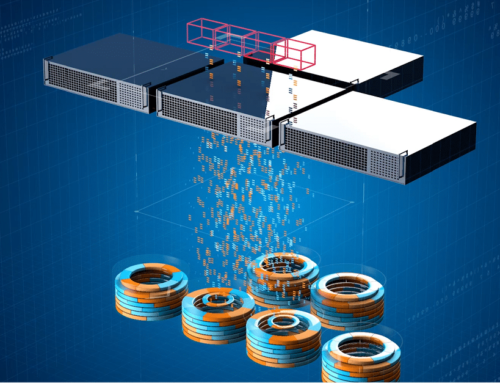
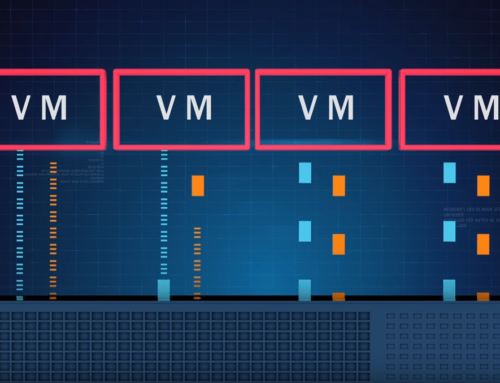
Leave A Comment
You must be logged in to post a comment.