Undelete Saves Your Bacon!
Undelete® is a lot more than those simple file recovery utilities that just search through free space on Windows machines looking for recoverable data. Undelete does so much more; protecting files in network shared folders and capturing versions of any number of file types.
If you’ve ever had to rely on restoring from backup or snapshots to get a deleted file back, watch now to find out how Undelete makes the recovery faster and more convenient on workstations, laptops and Windows servers.
Undelete, the world’s #1 file recovery software, as a first line of defense in your disaster recovery strategy can save your bacon!
“Undelete saved my bacon.” — Ken C, Cleveland State University
Why are some deleted files not in the Windows Recycle Bin?
Were you aware that the Windows Recycle Bin falls short of capturing all file deletions?
Whilst the Recycle Bin is very quick and convenient, it doesn’t capture:
· Files deleted from the Command Prompt
· Files deleted from within some applications
· Files deleted by network users from a Shared Folder
Undelete from Condusiv Technologies can capture ALL deletions, regardless of how they occur.
“It saved our bacon when a file on my system was accidentally deleted from another workstation. That recovery saved hours of work and sold us on the usefulness of the product.”
“Our entire commissions database was saved by the Undelete program. Very happy about that. We would have lost a week of commissions (over 2000 records easily). We were very grateful that we had your product.” Frank B, Technical Manager, World Travel, Inc.
Watch this video for a demonstration of why the Recycle Bin falls short and how the Undelete software can pick up the slack and truly become the first line of defense in your disaster recovery strategy.
What is Undelete File Versioning?
Have you ever accidentally overwritten a Microsoft Word document, spreadsheet, or some other file?
Would it be helpful to have several versions of the same file available for recovery in the Windows Recycle Bin? Sorry, but the Recycle Bin can’t do that.
However, the Undelete Recovery Bin can!
“I’m glad I found yours — it works very well, and the recovery really saved my bacon!” — John
Watch this video to see a demonstration of how capturing several versions of the same file when they get overwritten can really help save time as well as data.
Searching the Undelete Recovery Bin
Recover deleted files quickly and conveniently with Undelete’s easy search functions.
Even if you only know part of the file name, or aren’t sure what folder it was deleted from, see in this video how easy it is to find and recover the file that you need.
“I would recommend Undelete as it has saved my bacon a couple of times when I was able to recover something that I deleted by accident.” — Joseph
Inclusion and Exclusion lists in Undelete
Find out how to use Inclusion and Exclusion Lists in the Undelete software to only capture those files that you really might want to recover and exclude all of those files that you don’t really care about.
Have you ever needed to get a file back that was deleted during a Windows Update? Probably not, so why have those files take up space in your Recovery Bin?
“It saved my bacon a few times.” — Jason
Watch this to see how configurable the Undelete Recovery Bin is.
Emergency Undelete Software
See a demonstration showing how easy it is to recover deleted files, even BEFORE you install the Undelete software from Condusiv Technologies.
Prevent that awful moment of extreme realization when you delete a file that isn’t backed up.
Oh! And if you’ve found this page because you need to recover a file right now, click here to buy Undelete now – the paid Undelete subscription includes Emergency Undelete. We hope this helps you out of the jam!
“It has saved my bacon a couple of times when I was able to recover something that I deleted by accident.”
How to safely delete files before recycling your computer with Undelete
Want to get a new computer, but worry what would happen to your personal data if you recycled your old one, or sold it?
Watch now to see how to securely wipe your files from your computer’s hard drives with SecureDelete®, which is included in the Undelete software from Condusiv Technologies, before recycling your old computer, selling it, or passing it on to a friend.
We hope these videos help you navigate Undelete like a pro, and perhaps save your bacon, too!
Watch the Series – here!
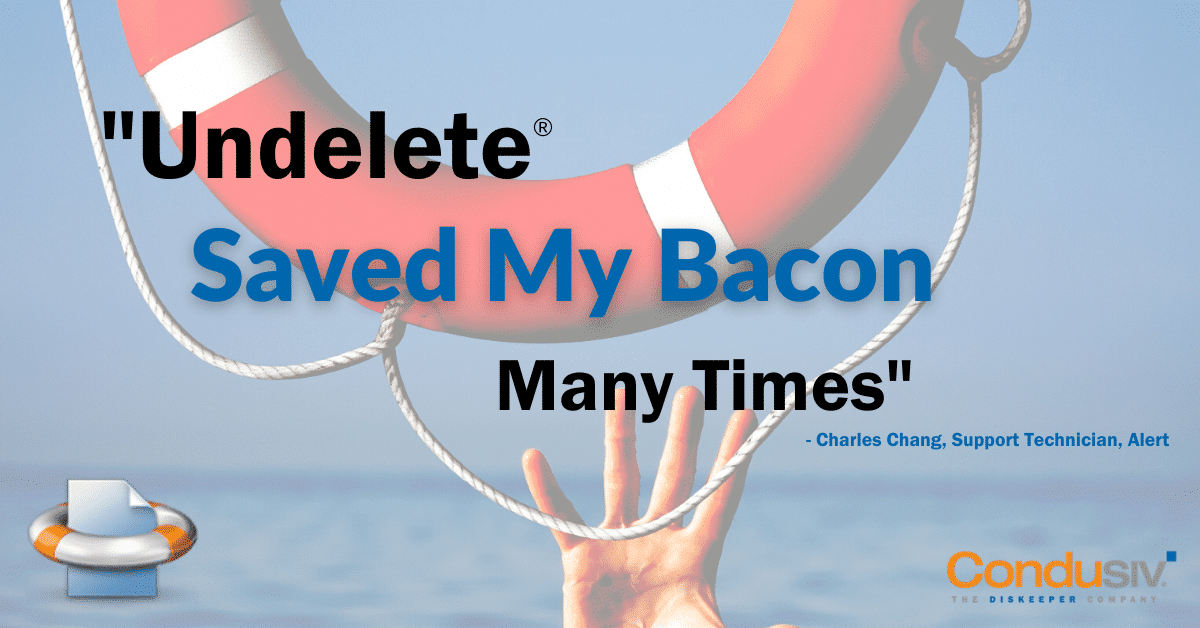



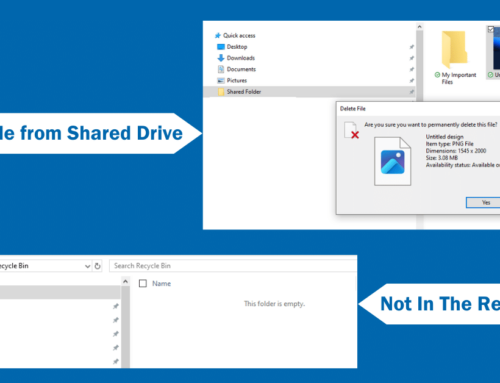

Leave A Comment
You must be logged in to post a comment.