In late May of this year, the European Union formally adopted an updated set of rules about personal data privacy called the General Data Protection Regulation. Condusiv CEO Jim D’Arezzo, speaking with Marketing Technology Insights, said, “Penalties for noncompliance with GDPR are severe. They can be as much as 4% of an offending company’s global turnover, up to a total fine of €20 million.”
A key provision of GDPR is the right to be forgotten, which enables any European citizen to have his or her name and identifying data permanently removed from the archives of any firm holding that data in its possession. One component of the right to be forgotten, D’Arezzo notes, is called “right to erasure,” which requires that the data be permanently deleted, i.e. irrecoverable.
Recently, the EU government has begun cracking down on international enterprises, attempting to extend the EU’s right-to-erasure laws to all websites, regardless of where the traffic originates. Many affected records consist not of fields or records in a database, but of discrete files in formats such as Excel or Word.
So to stay compliant with GDPR—which, the EU being the world’s largest market and twenty million euros being a lot of money—you need to be able to delete a file to the point that you can’t get it back. On the other hand, files get deleted by accident or mistake all the time; unless you want to permanently cripple your data archive, you need to be able to get those files back (quickly and easily).
In other words, you need a two-edged sword. For Windows-based systems, that’s exactly what’s provided by our Undelete® product line. Up to a point, any deleted file or version of an Office file can be easily restored, even if it was deleted before Undelete was installed.
If, however—as in the case of a confirmed “right to erasure” request—you need to delete it forever, you use Undelete’s SecureDelete® feature. Using specific bit patterns specified by the US National Security Agency, SecureDelete will overwrite the file to help make it unrecoverable. A second feature, Wipe Free Space, will overwrite any free space on a selected volume, using the same specific bit patterns, to clear out any previously written data in that free space.
So with Undelete, you’re covered both ways. Customers buy it for its recovery abilities: you need to be able to hit the “oops” button and get a file back. But it can also handle the job when you need to make sure a file is gone.
“No matter how redundant my backups are, how secure our security is, I will always have the one group of users that manage to delete that one critical file. I have found Undelete to be an invaluable tool for just such an occasion. This software has saved us both time and money. When we migrated from a Novell Infrastructure, we needed to find a solution that would allow us to restore ‘accidentally’ deleted data from a network share. Since installing Undelete on all my servers, we have had no lost data due to accidents or mistakes.”
–Juan Saldana II, Network Supervisor, Keppel AmFELS Juan Saldana II, Network Supervisor, Keppel AmFELS
For Undelete help with servers or virtual systems, click Undelete Server
To save money with Undelete on Business PCs, click here Undelete Professional
You can purchase Undelete immediately online or download a free 30-day trial (note that the 30-day free trial does not include the Emergency Undelete feature).

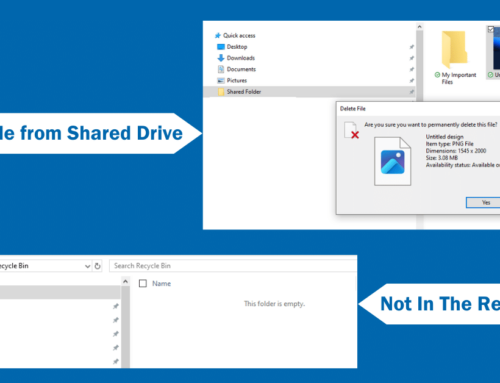



Leave A Comment
You must be logged in to post a comment.