 In our daily conversations with IT professionals, one recent recurring theme is that many of them are busy setting up their employees to work from home. In addition to “social distancing”, “professional distancing” is becoming the order of the day.
In our daily conversations with IT professionals, one recent recurring theme is that many of them are busy setting up their employees to work from home. In addition to “social distancing”, “professional distancing” is becoming the order of the day.
Condusiv Technologies went through this evolution back in 2017 when we transitioned into becoming a 100% virtual company. Making this transition turned out to be a great decision for us and I am hoping that one good thing that comes from the COVID-19 disruption is that more companies will realize the advantages of a work from home (WFH) set up and keep the model in place once the crisis is over. I will wager that some companies that have been reluctant to make this leap will, once they have taken that leap, never look back.
At Condusiv, any concerns we’d had about productivity decreasing with a WFH arrangement were quickly allayed when we saw it increase after our employees went remote. Now I suppose an increase in productivity assumes you’ve hired self-starting, responsible employees in the first place and, if this isn’t the case, well, that’s a different issue that supervision alone won’t solve. That said, there are software tools and systems to monitor the productivity of remote employees within an inch of their lives should that be deemed necessary.
The advantages of WFH are many from both a company and an employee viewpoint. To name a few:
- Employees are less stressed by not having to endure nerve-jarring commutes to get to the office. They save on wear and tear on their vehicle, fuel costs go way down and, driving fewer miles, insurance is cheaper. Not to mention this results in less pollution and traffic in general.
- Employees claw back time spent commuting and gain more time for recreation, personal development or rest.
- Employees have more freedom in the choice of where they get to live and can raise their standard of living by moving somewhere where their pay buys more house, where their taxes are lower or where they can live in a less-crowded, more peaceful location.
- Many employees may choose to spend the time they would have spent commuting actually working and therefore they get more work done. And with no chatty office neighbors stopping by and derailing their train of thought and fewer interruptions in general, productivity goes up. We’ve found that with WFH more business is conducted in writing by email, or using collaboration tools such as Teams or Slack. This allows recipients to respond according to their schedule and requires senders to put more thought into the requests they make. Of course, IM and videoconferencing are still used for urgent matters.
- A big one is that the company saves money by lowering or eliminating costs for office space.
- By not having to recruit from only one location, the company can draw on a much larger talent pool. And working from home is a very attractive perk for drawing in top talent.
Of course, there are some positions where WFH is simply not an option. And there is a value to face to face interaction. Some companies do a hybrid where employees may work remotely some days and come into the office on other days. But we find that using a video conferencing tool like WebEx or Microsoft Teams is virtually as effective as face to face interaction.
I would like to share a few things we found successful while implementing WFH:
- Set up a system for easy sharing of files. We use OneDrive/SharePoint.
- Set up company applications so that they are securely accessible through the Internet. For example, we reply heavily on cloud applications such as Office 365 and Salesforce CRM.
- Having a chat function and video conferencing capability with a good quality camera and microphone is essential. We’ve found Microsoft Teams works well for us.
- Each team member should be assigned certain metrics that track the output or productivity of that particular role. This is pretty straightforward in a role such as sales but it may take a bit of thought for some positions. In any case, the most important metrics or KPIs should be continually tracked.
- We have also found it helpful to set and agree upon daily and/or weekly goals and to report on what was accomplished at regular intervals. Establish milestone target dates for larger projects and report regularly as to whether they are on-target or falling behind.
- There are cloud-based software applications that function as a remote time clock for hourly employees. For most employees, we do not enforce an exact, rigid work schedule so long as the work gets done. That said, on an individual level, most employees function better with a set schedule.
- Make sure each employee sets up a distraction-free workspace with an ergonomic setup and adequate bandwidth for effective video conferencing. Optimum lighting is important as well.
- Turn off social media notifications!

I hope this is helpful. And you may find Condusiv software helpful in making this transition as well. If you are spinning up more VDI instances, for example, we may be able to help you to improve VDI performance or increase VDI density on a single host. If you have a question about this, let us know.

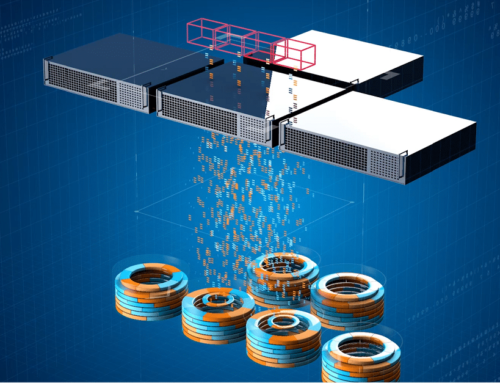



Leave A Comment
You must be logged in to post a comment.